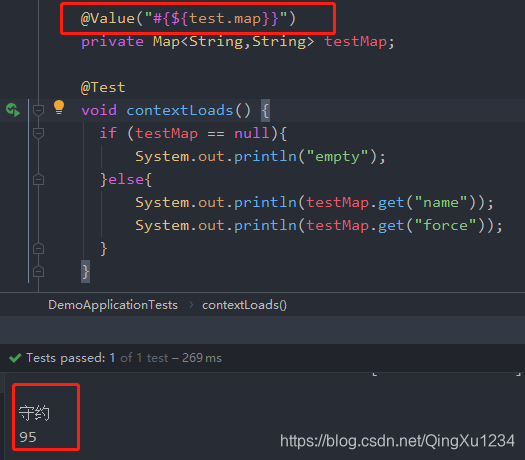SpringBoot配置文件的读取(包括list、map类型)
前言
添加配置文件处理器的依赖,这样在编写配置文件的时候就会有提示了。
<dependency>
<groupId>org.springframework.boot</groupId>
<artifactId>spring-boot-configuration-processor</artifactId>
<version>2.1.3.RELEASE</version>
</dependency>有了依赖,可以直接使用application.properties文件为我们工作了,这是Springboot的默认文件,它会通过其机制读取到上下文中,这样就可以引用它了
读取配置文件
在使用maven项目中,配置文件会放在resources根目录下。
我们的springBoot是用Maven搭建的,所以springBoot的默认配置文件和自定义的配置文件都放在此目录。
springBoot的 默认配置文件为 application.properties 或 application.yml,这里我们使用 application.properties。
首先在application.properties中添加我们要读取的数据。
server.port = 8081
custom.name = lonewalker
custom.age = 18第一种方式
我们可以通过@Value注解,这是Spring就有的,使用${...}占位符来读取配置在属性文件中的内容,既可以加在属性也可以加在方法上
import org.springframework.beans.factory.annotation.Value;
import org.springframework.stereotype.Component;
@Component
public class User {
@Value("${custom.name}")
private String name;
private Integer age;
public String getName() {
return name;
}
public void setName(String name) {
this.name = name;
}
public Integer getAge() {
return age;
}
@Value("${custom.age}")
public void setAge(Integer age) {
this.age = age;
}
}
我们在测试环境试一下:
@SpringBootTest
class DemoApplicationTests {
@Autowired
User user;
@Test
void contextLoads() {
System.out.println(user.getName());
System.out.println(user.getAge());
}
}第二种方式:
如果有很多我们就要写很多@Value,就会很麻烦,于是就有第二种方式
通过注解@ConfigurationProperties(prefix="配置文件中的key的前缀")可以将配置文件中的配置自动与实体进行映射,默认从全局配置文件中获取值。
@ConfigurationProperties("custom")这里的字符串custom会和类中的属性名称组成全限定名去配置文件中查找
@Component
@ConfigurationProperties(prefix = "custom")
public class User {
private String name;
private Integer age;
getter()... setter()...
}扩展:
1、如何获取list数据
test.list=aaa,bbb,ccc又该如何读取呢?
@SpringBootTest
class DemoApplicationTests {
@Value("#{'${test.list:}'.empty ? null : '${test.list:}'.split(',')}")
private List<String> testList;
@Test
void contextLoads() {
if (testList == null){
System.out.println("empty");
}else{
for (String list:testList
) {
System.out.println(list);
}
}
}
}
首先这是一个EL表达式,${test.list:} 是为它加上默认值,但是这样有个问题,当不配置该 key 值,默认值会为空串,它的 length = 1,这样解析出来 list 的元素个数就不是空了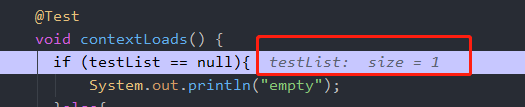
所以在此之前先判断一下是否为空,最终写成这样@Value("#{'${test.list:}'.empty ? null : '${test.list:}'.split(',')}") 就完美了,遍历的结果
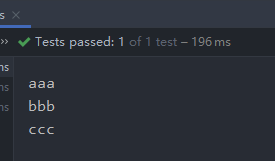
2、如何获取map数据
test.map={name:"守约",force:"95"}