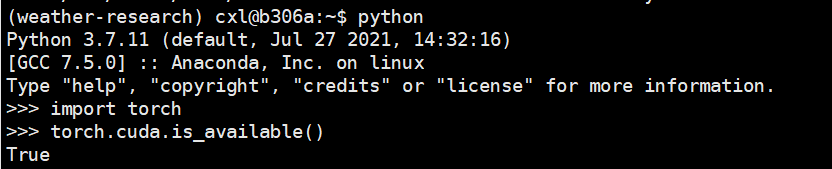服务器搭建机器学习环境
准备:
1、安装anaconda
miniconda3-教程
anaconda3-教程
wget https://repo.anaconda.com/archive/Anaconda3-2020.11-Linux-x86_64.sh
bash Anaconda3-2020.11-Linux-x86_64.sh --python3
2、创建虚拟环境+激活虚拟环境
- 创建虚拟环境
conda create -n environment_name python=X.X
不表明 python 版本,会自动创建最新版本
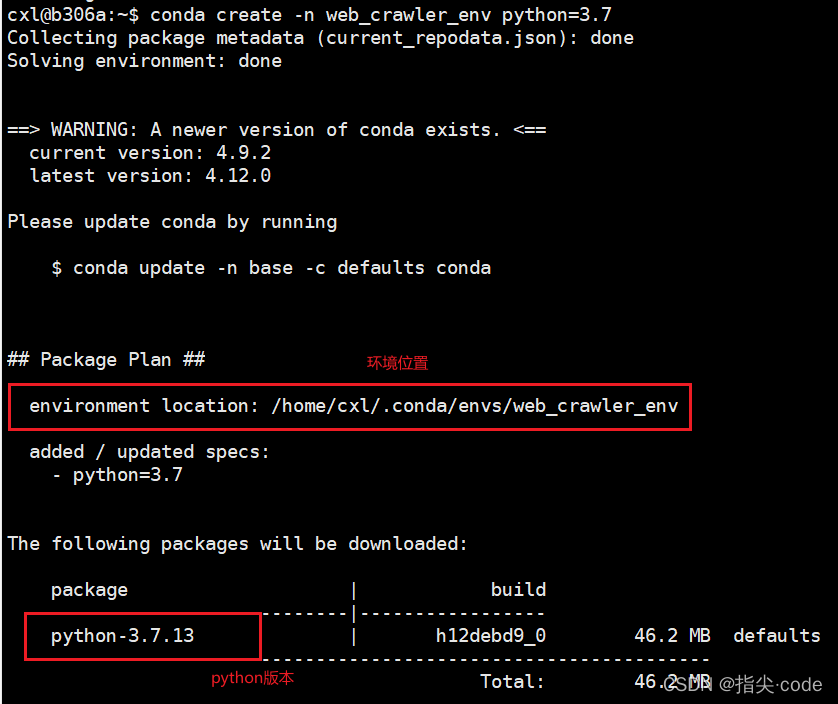
2. 激活环境
conda activate web_crawler_env
# or
source activate web_crawler_env
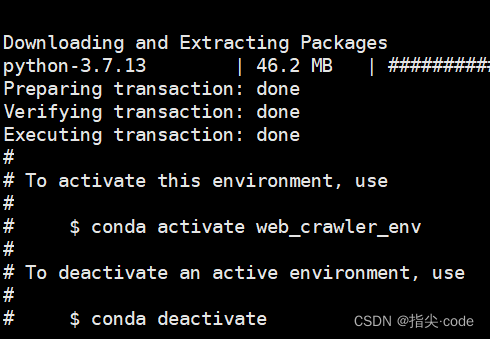
3、在虚拟环境中下载需要的包(主要有torch、cuda)
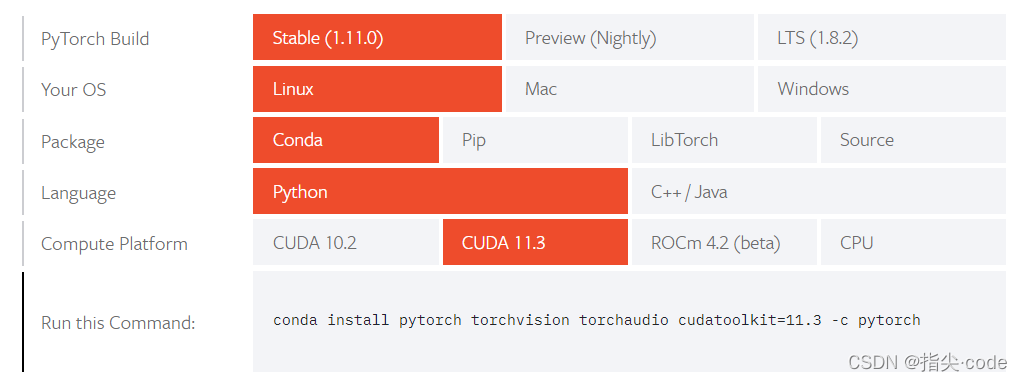
conda install pytorch torchvision torchaudio cudatoolkit=11.3 -c pytorch
4、使用pycharm连接服务器的python环境
- 在Tools中配置映射
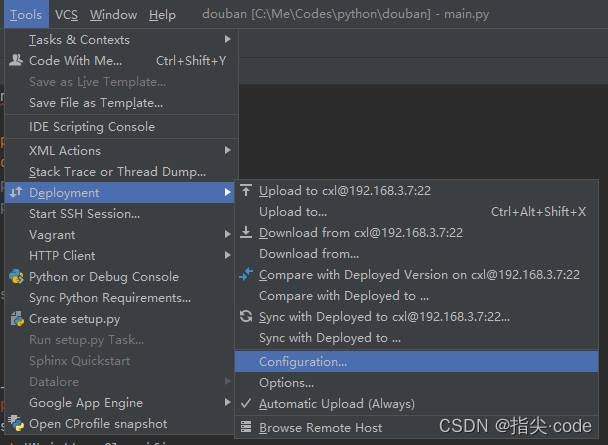
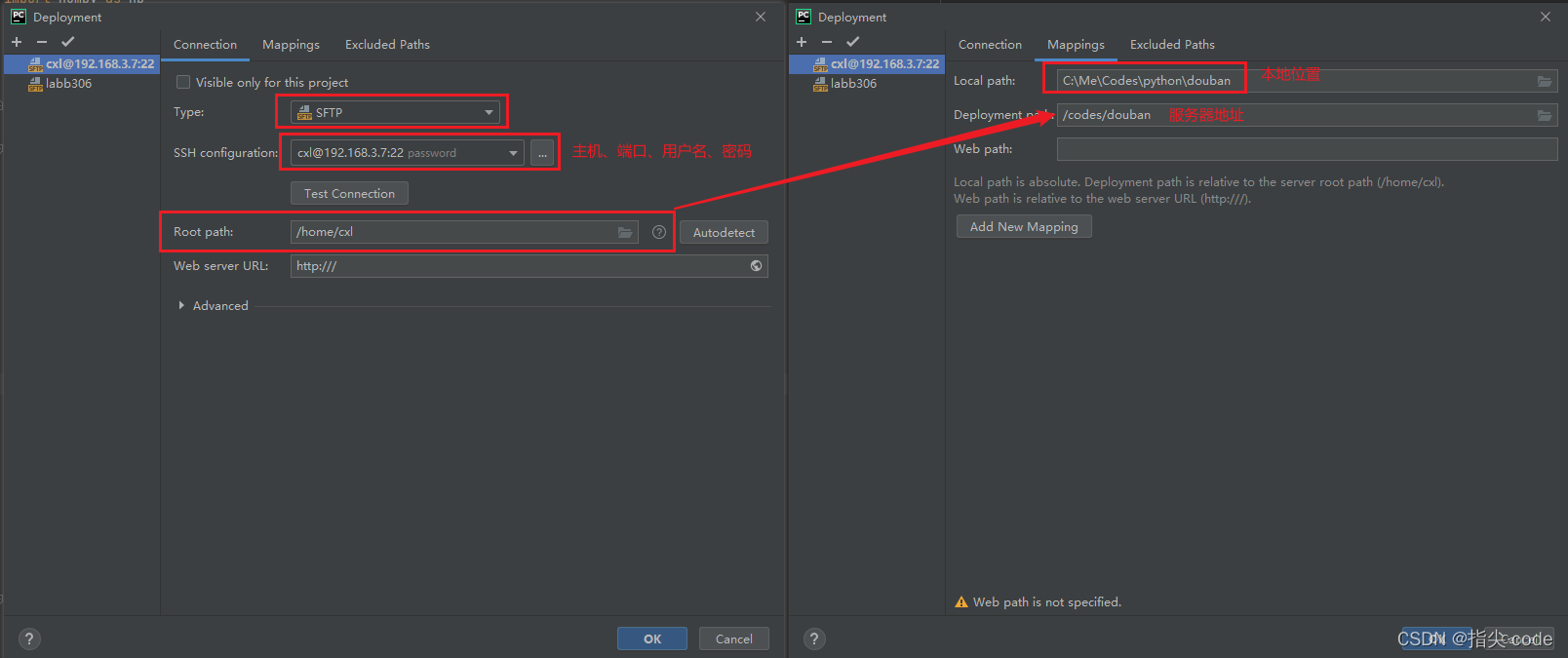
- 配置python解释器
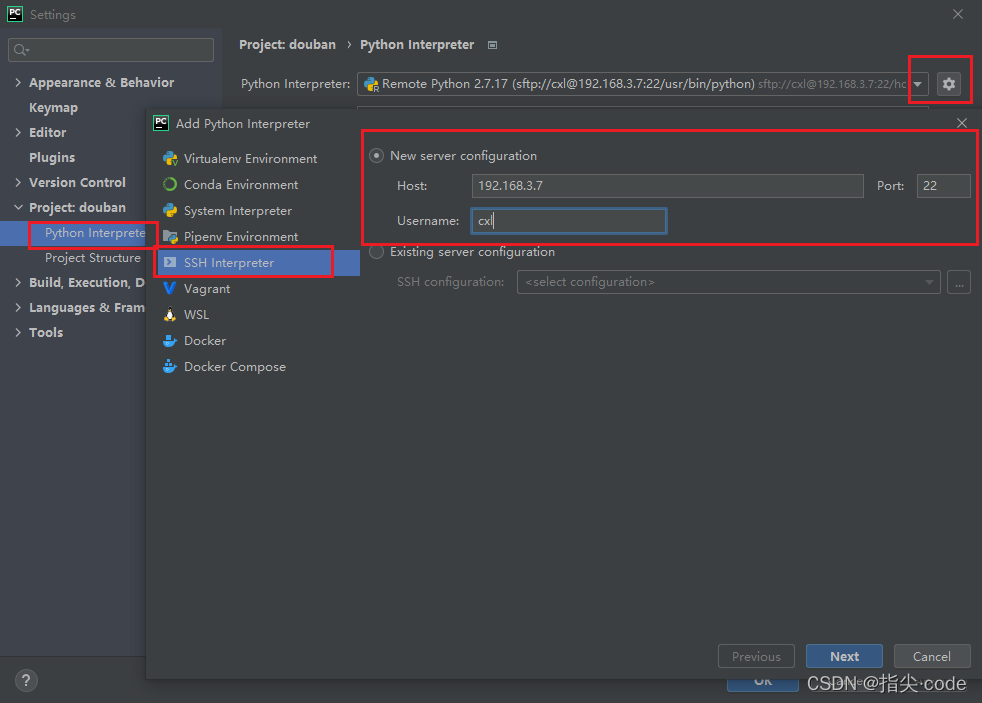
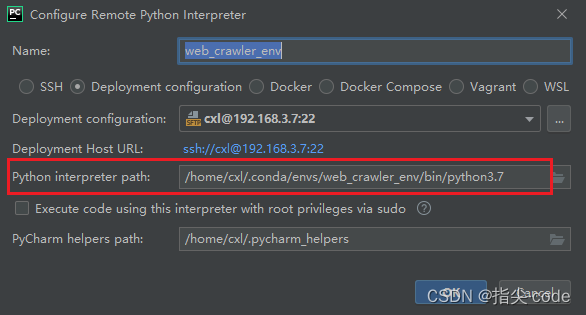
5、配置pycharm的代码自动同步服务器
pycharm同步代码
问题
问题1:运行cuda时报错
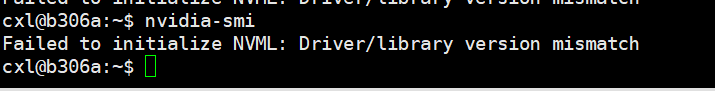
原因:没有下载cuda(或,下载cuda出错没注意到)
解决方法:重新下载
- 查看可下载cuda版本 :
nvidia-smi
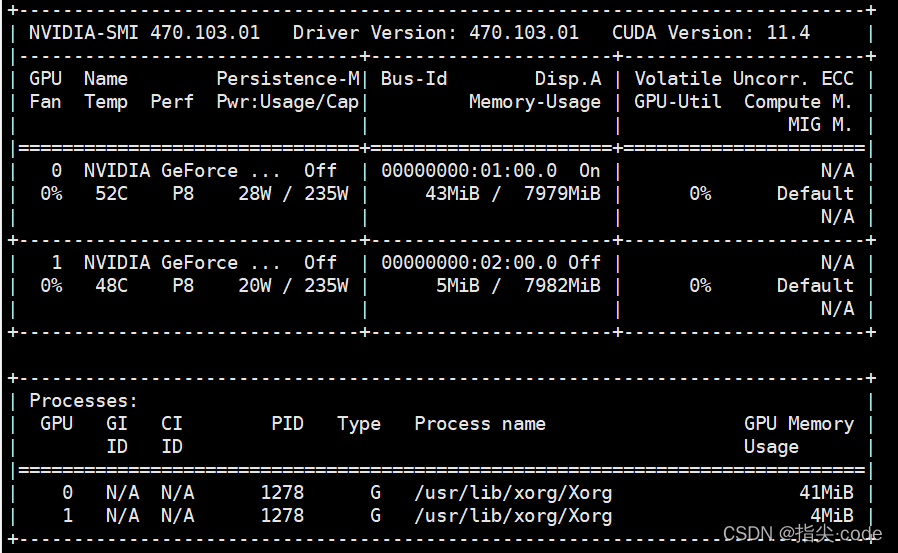
- 下载可用版本的cuda生成下载代码
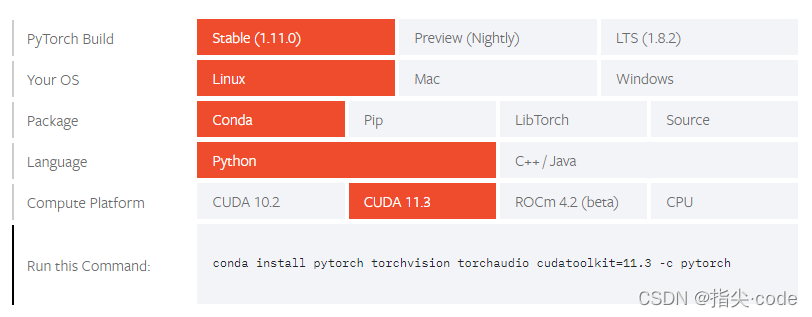
问题2:测试cuda还是为False
import torch
torch.cuda.is_available()
报错:
UserWarning: CUDA initialization: Unexpected error from cudaGetDeviceCount(). Did you run some cuda functions before calling NumCudaDevices() that might have already set an error? Error 804: forward compatibility was attempted on non supported HW (Triggered internally at /opt/conda/conda-bld/pytorch_1646755861072/work/c10/cuda/CUDAFunctions.cpp:112.
错误原因:NVIDIA 内核驱动版本与系统驱动不一致。
解决方法:重启服务器nvidia会自动更新。(或者重装驱动)
测试成功: