vue实战-面包屑的处理
vue实战-面包屑的处理
1.面包屑处理分类操作
在Search路由模块下
通过v-if来确定面包屑的存在,设置点击事件处理删除面包屑后的情况
<ul class="fl sui-tag">
<li class="with-x" v-if="searchParams.categoryName">{{searchParams.categoryName}}<i @click="removeCategoryName">×</i></li>
</ul>
点击事件方法
removeCategoryName(){
//点击x的时候将searchParams中的categoryName的值清空,
//由于name清空了,可是它的id还在,所以也需要将它的id给清空
//为了给仓库减负,就是不输出空的暂时用不上的属性值,不将这些值变为空字符而是undefined,
//这样就不会返回数据到仓库中了。
this.searchParams.categoryName = undefined
this.searchParams.category1Id = undefined
this.searchParams.category2Id = undefined
this.searchParams.category3Id = undefined
//并且重新派发告诉服务器数据变化
this.getData()
//更新数据后,路由跳转也需要更改
//这里指右边三级联动的query需要删除,而如果存在parama参数需要保留
if(this.$route.params){
this.$router.push({name:'search',params:this.$route.params})
}
}
2.面包屑中的关键字处理
组件通信:
1.props:父子
2.自定义事件:子父
3.vuex:仓库数据,万能
4.插槽:父子
5.pubsub-js:万能
6.$bus:全局事件总线
同样在Search路由模块下
通过v-if来确定面包屑的存在,设置点击事件处理删除面包屑后的情况
<!-- 搜索关键字面包屑 -->
<li class="with-x" v-if="searchParams.keyword">{{searchParams.keyword}}<i @click="removeKeyword">×</i></li>
点击事件的方法
removeKeyword(){
//与处理分类操作相同
this.searchParams.keyword = undefined
this.getData()
//但是这样是Search组件中的keyword为undefined了,可是Header组件中的keyword还是存在
//所以需要将Header中的keyword的值也清空。
//Search与Header组件之间是兄弟组件,使用全局事件总线$bus来传递。
//去$bus中获取触发Header组件绑定的事件
this.$bus.$emit('clear')
//同样的,由于点击删除面包屑路由跳转要恢复,要考虑到三级分类的query参数存在时
//应该保留
if(this.$route.query){
this.$router.push({name:'search',query:this.$route.query})
}
}
Header组件模块中的绑定事件
mounted(){
this.$bus.$on('clear',()=>{
this.keyword = ''
})
}
注册全局事件总线
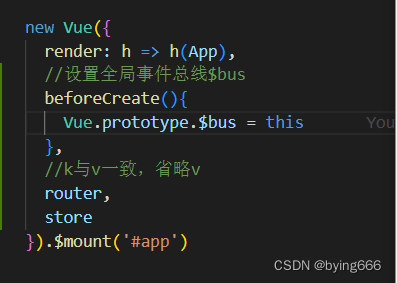
成功的实现了面包屑中关键字的处理,Header组件与Search组件中的keyword都因为面包屑的删除而清空。
3.平台售卖属性的操作
在Search组件下添加售卖属性的面包屑
<!-- 销售属性的面包屑 -->
<li class="with-x" v-for="(attv,index) in (searchParams.props)" :key="index">{{attv.split(':')[1]}}<i @click="removeprops(index)">×</i></li>
通过自定义事件(子传父)传递数据
父组件下绑定自定义事件
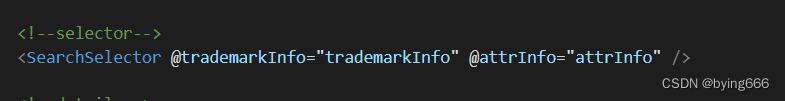
处理从子组件传递过来的数据
attrInfo(attr,attv){
let props = `${attr.attrId}:${attv}:${attr.attrName}`
if(this.searchParams.props.indexOf(props)){
this.searchParams.props.push(props)
}
this.getData()
},
子组件触发事件并传递数据
attrInfo(attr,attv){
this.$emit('attrInfo', attr,attv)
}
删除面包屑操作
绑定点击事件方法,因为props是数组,需要splice方法来删除元素。
removeprops(index){
this.searchParams.props.splice(index,1)
this.getData()
}