【git】图形化git管理工具SourceTree
命令行操作确实很方便快捷,但图形化工具看起来更直观,在git仓库管理中也是这样。
这一节来介绍使用git图形化管理工具SourceTree。
1. 安装
地址:https://www.sourcetreeapp.com/
目前还只支持Windows和Mac OS。
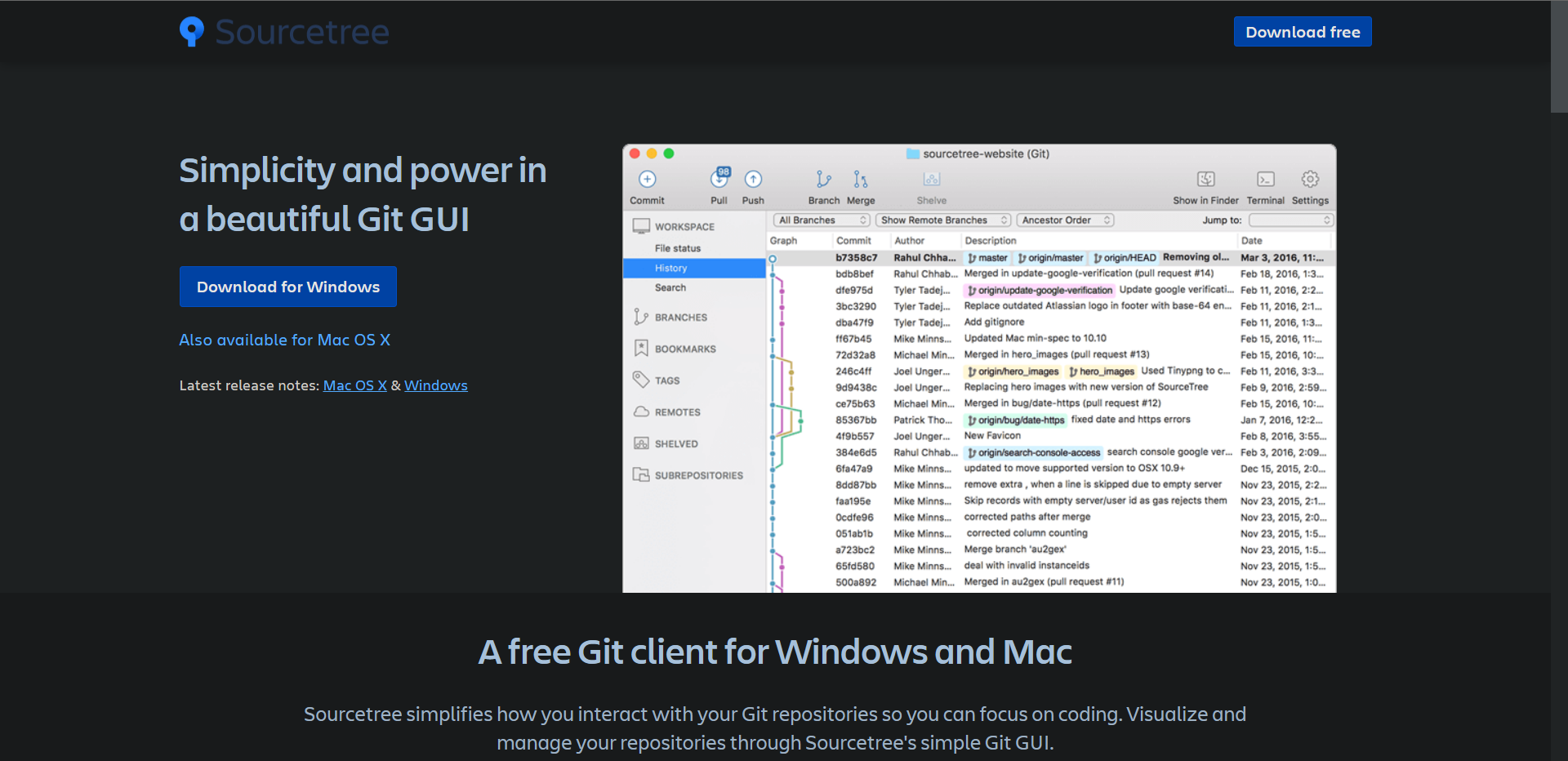
2. 使用
在我们掌握git命令行的提交和分支管理后,再使用GUI工具,会发现更高效。
添加仓库
git config user.name
git config user.email
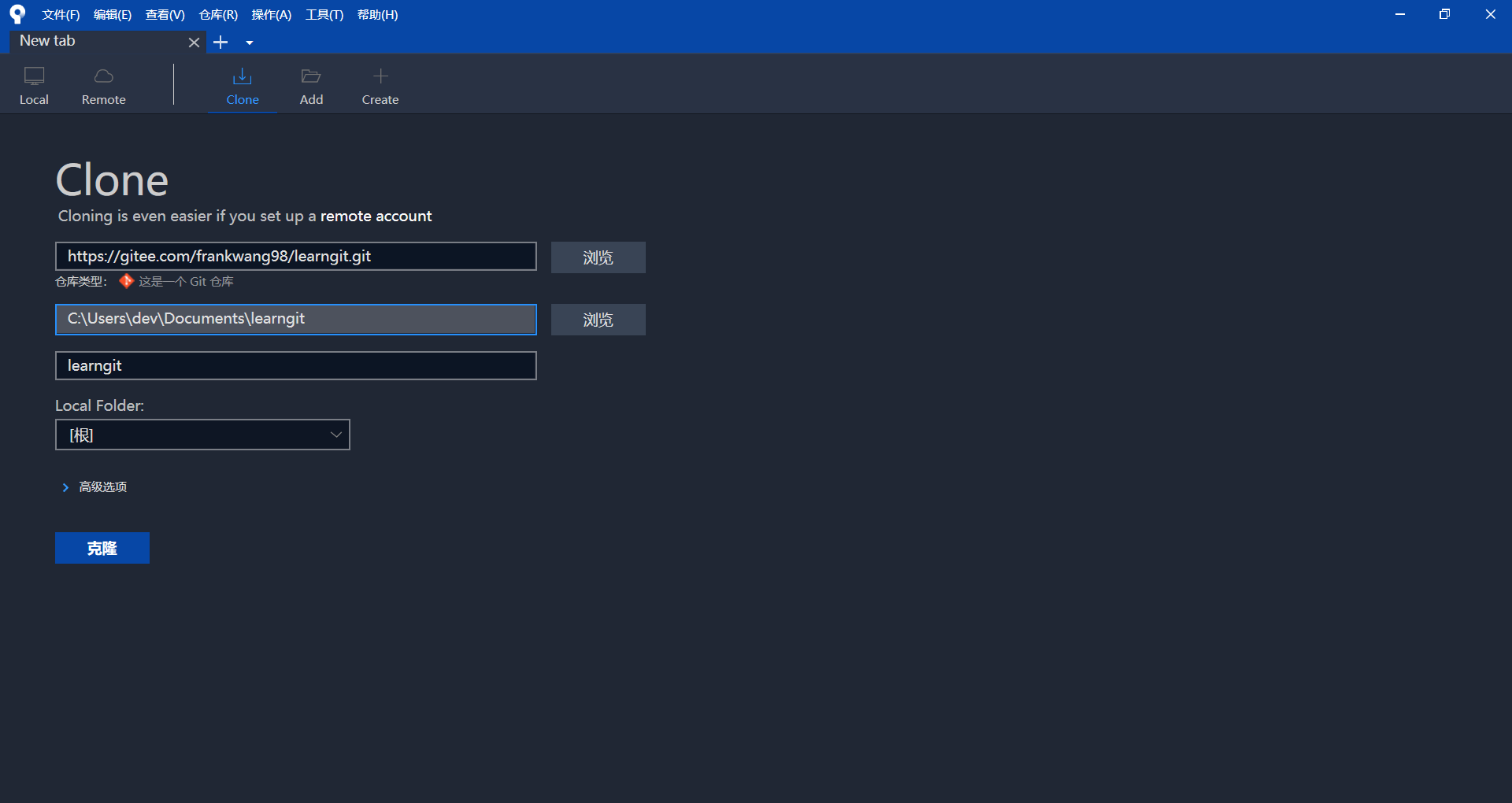
提交
git add .
git commit -m "update"
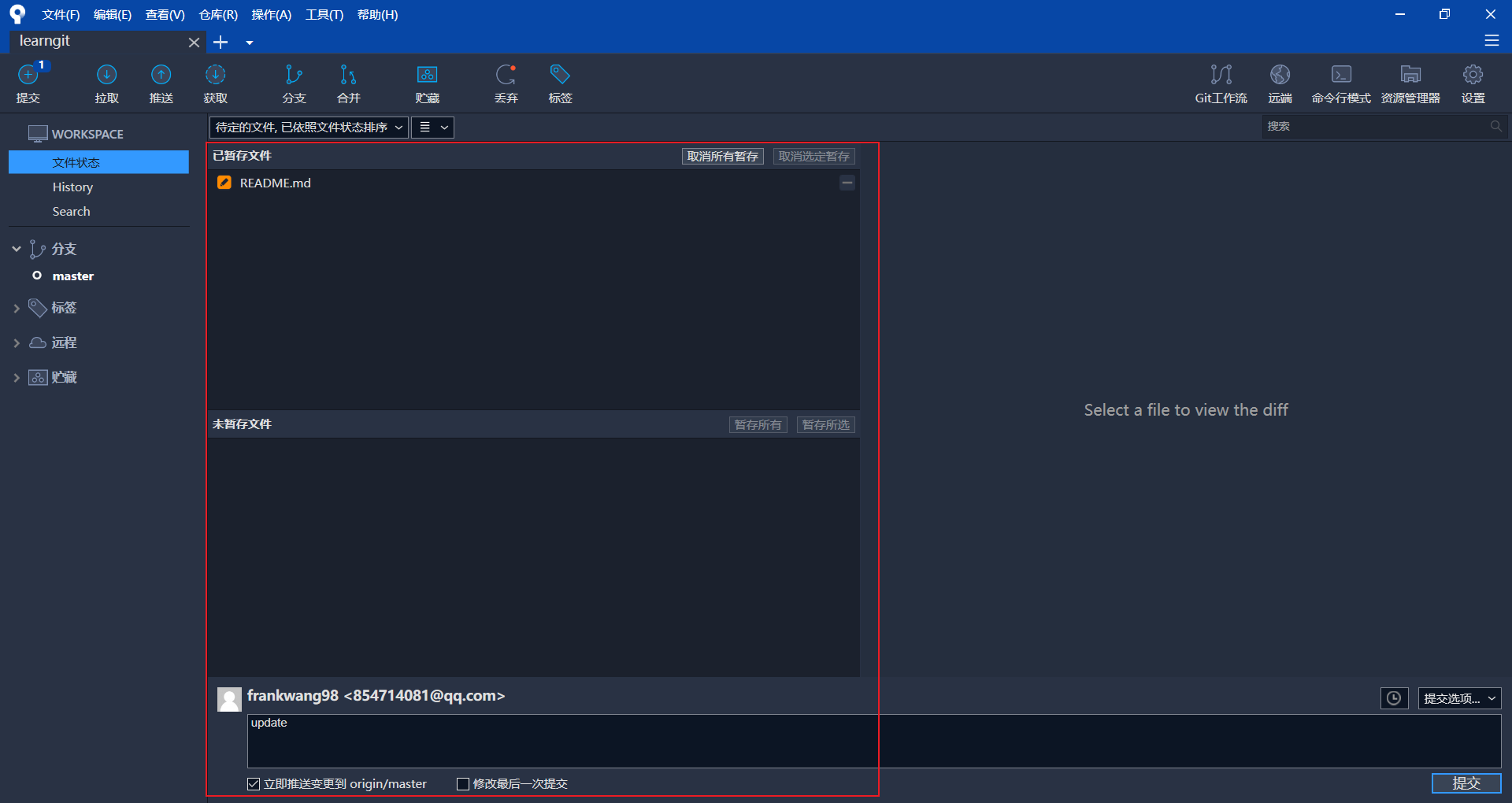
分支
git branch -a
git checkout xxx
git merge
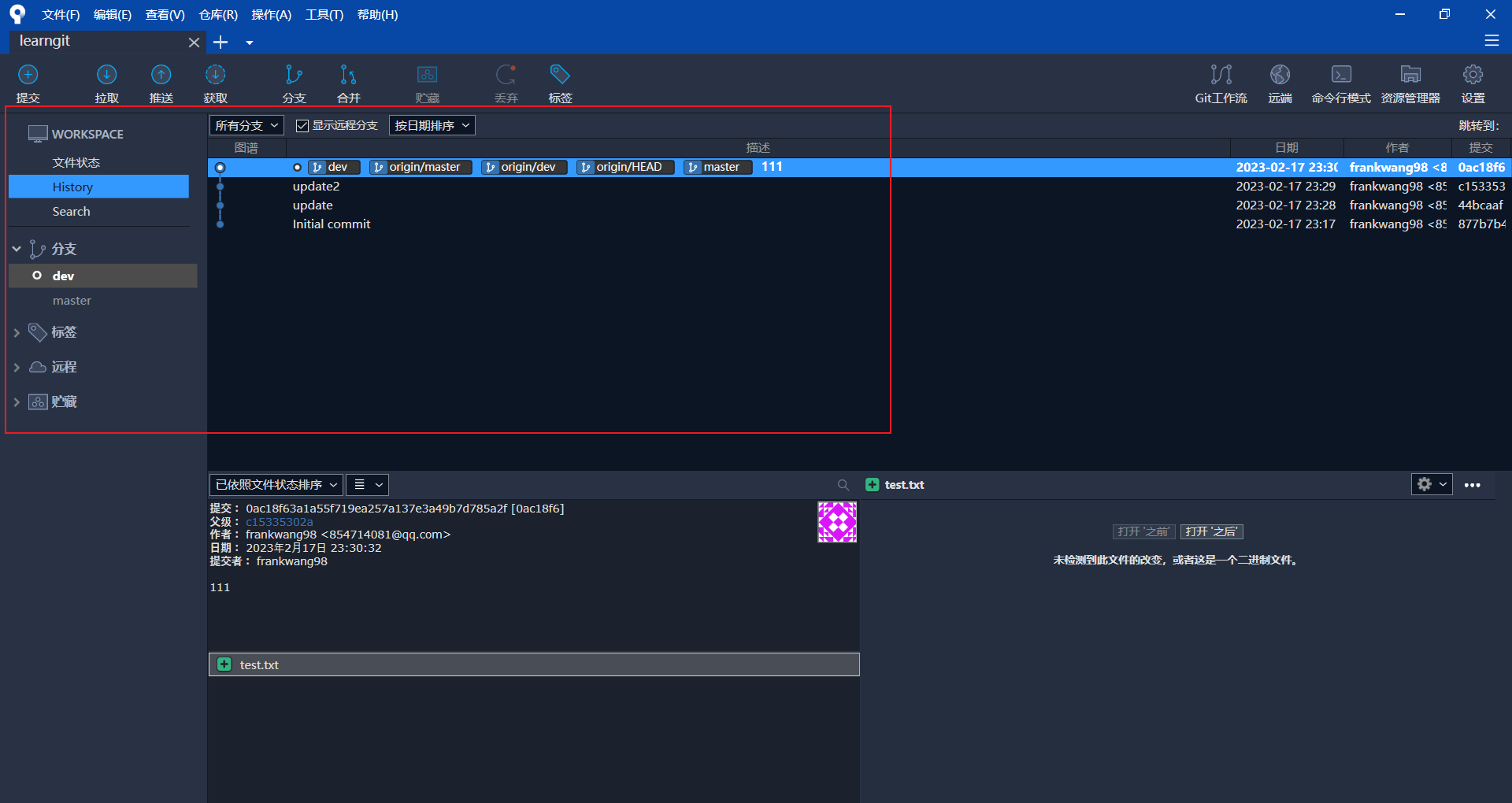
推送
git pull
git push
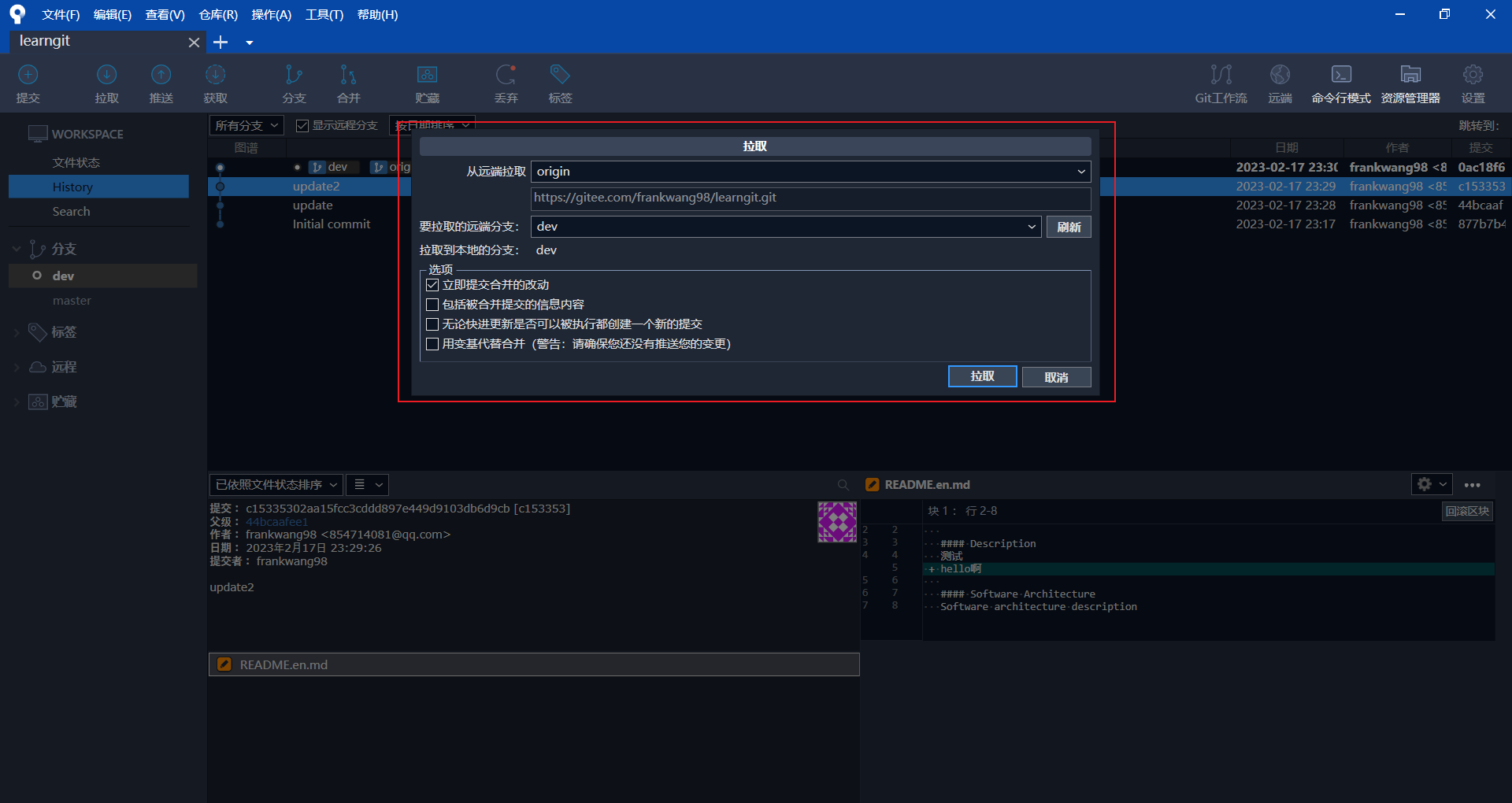
3. 小结
SourceTree GUI工具对于常用的提交、分支、推送等操作来说非常方便,但也保留了终端工具,是一款git管理利器。
参考:
https://www.liaoxuefeng.com/wiki/896043488029600/1317161920364578
https://www.runoob.com/git/source-tree-intro.html
以上。