HTML使用canvas绘制海报(网络图片)
生成前:
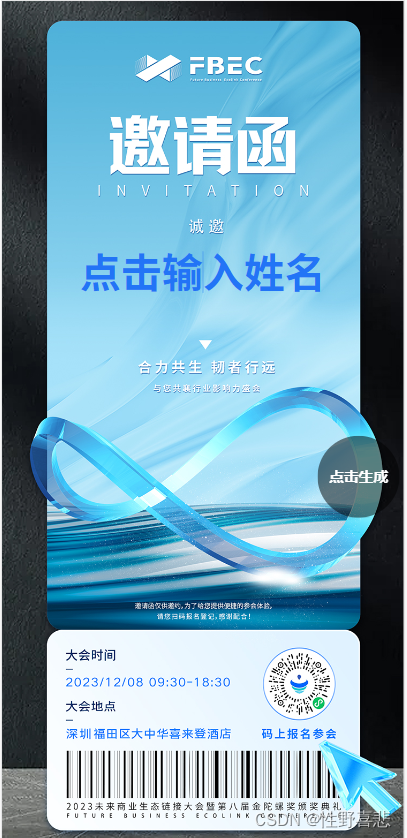
生成后:
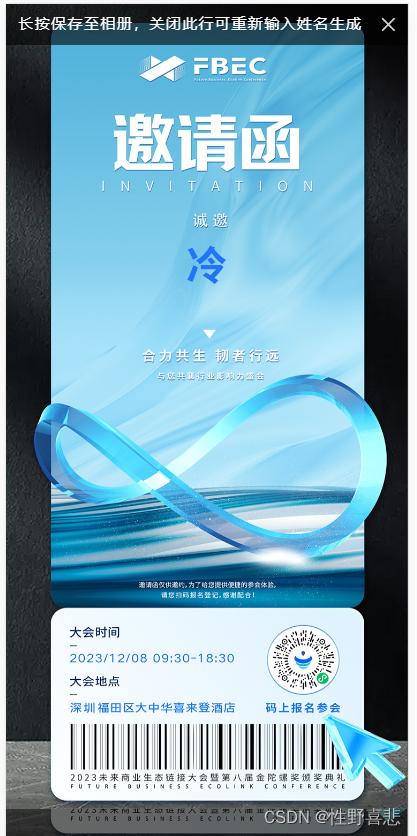
<!DOCTYPE html>
<html>
<head>
<meta charset="utf-8">
<title>媒体参会嘉宾邀请函生成链接</title>
<link rel="stylesheet" href="https://cdn.jsdelivr.net/npm/vant@2.10/lib/index.css" />
<style>
#app {
width: 100vw;
position: relative;
}
* {
margin: 0;
padding: 0;
}
[v-cloak] {
display: none;
}
.bg {
width: 100vw;
height: 100vh;
min-height: 100vh;
position: relative;
overflow: hidden;
}
#scream {
width: 100%;
height: 100%;
}
.closeImg {
width: 34px;
height: 34px;
}
.pop {
position: absolute;
top: 0;
left: 0;
height: 100%;
width: 100%;
background: rgba(0, 0, 0, 0.6);
z-index: 98;
}
.saveImg {
width: 100%;
display: block;
}
.popImg {
width: 100%;
position: absolute;
top: 0;
left: 0;
z-index: 9999;
}
.popImgClose {
width: 100%;
height: 100px;
line-height: 100px;
position: fixed;
top: 0;
left: 0;
z-index: 19999;
font-size: 36px;
font-weight: 500;
color: #fff;
text-shadow: 0px 3px 6px rgba(0, 0, 0, 0.1);
letter-spacing: 4px;
text-align: center;
background: rgba(0, 0, 0, 0.6);
}
.flex-between {
display: flex;
align-items: center;
justify-content: space-between;
padding: 0 30px;
}
.inputName {
max-width: 100%;
border: none;
background: transparent;
font-size: 100px;
font-family: Source Han Sans CN;
font-weight: bold;
color: #2274F6;
position: absolute;
left: 50%;
top: 30.9%;
transform: translate(-50%, -30.9%);
text-align: center;
outline: transparent;
z-index: 1;
}
.inputName::-webkit-input-placeholder {
color: #2274F6;
}
.inputName::-moz-placeholder {
color: #2274F6;
}
.inputName::-moz-placeholder {
color: #2274F6;
}
.inputName::-ms-input-placeholder {
color: #2274F6;
}
#myCanvas {
position: absolute;
left: -9999px;
top: -9999px;
}
.createImg {
width: 200px;
height: 200px;
line-height: 200px;
top: 50%;
right: 10px;
border-radius: 50%;
position: fixed;
font-size: 36px;
font-family: PingFang SC;
font-weight: bold;
color: #fff;
background: rgba(0, 0, 0, 0.5);
opacity: 1;
z-index: 9;
text-align: center;
}
.van-notify {
padding: 30px 20px;
font-size: 40px;
}
</style>
</head>
<body>
<div id="app" v-cloak>
<img id="scream" :src="imgSrc+'?a='+new Date().getTime()" alt="The Scream" @load="afterLoad">
<input autofocus="autofocus" type="text" name="input_name" v-model="name" class="inputName" maxlength="8"
placeholder="点击输入姓名" />
<div v-on:click='canvas' class="createImg">点击生成</div>
<canvas id="myCanvas" :width="imgWidth" :height="imgHeight" ref="canvas">
您的浏览器不支持 HTML5 canvas 标签。</canvas>
<div class="pop" v-if='showImg' v-on:click="showImg = false">
</div>
<div class="popImgClose" v-if='showImg'>
<div class="flex-between"> <span>长按保存至相册,关闭此行可重新输入姓名生成</span>
<img :src="closeImg" class="closeImg" v-on:click="showImg = false" alt="">
</div>
</div>
<div class="popImg" v-if='showImg'>
<img class="saveImg" :src="saveImg" alt="">
</div>
</div>
<script src="https://res2.wx.qq.com/open/js/jweixin-1.6.0.js"></script>
<script src="https://unpkg.com/axios/dist/axios.min.js"></script>
<script src="https://cdn.bootcdn.net/ajax/libs/vue/2.6.10/vue.min.js"></script>
<script src="https://cdn.jsdelivr.net/npm/vant@2.10/lib/vant.min.js"></script>
<script src="https://cdn.bootcss.com/jquery/3.4.1/jquery.min.js" type="text/javascript"></script>
<script>
new Vue({
el: '#app',
data: {
context: {}, //canvas
imgHeight: '1503', //图片高度
imgWidth: '750', //图片高度
name: '',
saveImg: '', //保存图片
showImg: false, //显示图片
closeImg: 'data:image/png;base64,iVBORw0KGgoAAAANSUhEUgAAADEAAAAxCAMAAABEQrEuAAAAzFBMVEUAAAD///86kuEIAAAARHRSTlMAAQIDBAUGBxcYGhshIiRLTVBUVVdZW2lwcnN0dXeEhYiLjI2VlpeYmZqcnZ6foKGjpKanqKmrrK2ur7CztbbBxMXIzKPOVfAAAAHqSURBVEjHnZZ5W8IwDMZZr6l4X3hfoBPBDSZzoODBvv93soMm6452e9xfaZvf2jTp27Za//g2Orf7TgM/snfT2UyN3Z8kSQK3FhDP0u97S1pnSfr1RQ3Aeyu/K2l2kyaIeFy73Uv7ZG0mgQ0RL8rrVDboUDUG3LykJ/gtSZtuHxDTLNxTHkO1QQKQcTXCXwHAcRHApKwCYBDDWEuBGABSjoUD4OdyxgGJiggfAVBYshirgZDm+qmv+t9KMWIsoR4L8y2bwgCZZQibAFCZKx6p4ZhAtYaq592QKQ4OMc0DkbGAKLgsUoR8AMDMBcdmymnutJypsj+5rahZDAgBYMZrjiYgSwBo3eGki0T/vli9ANC5BixYE21xMmRBmskRgRiWvBmA26pl3z7DVIsjbhAHZrpUliYgLOQjrMkHw8rikMrQXiSTbFsx+5EFwSO6yjSWZWCMhfv5cHGJJoFF1cDiw/NSLX0oZNp5wINcpckoZLlAeWDUZNTWwhFFhSnGgupdUg2UvvyVJDxziKjJfbfiBqoUMtTkoVu4FKu0NS+wnhoXPYN6ZwhcSd5qFuLVARoySJED1RjZHgEuXK/HsnGn0RZEraQr7fPCpWha2Bq5luZOw3eJm27y73Zqti+6R43ePocPl+3/PK7+AKHzueY3wvW7AAAAAElFTkSuQmCC',
imgSrc: 'https://eventimg.oss-cn-shen.aliyuncs.com/jintuoluo/invitation/invitation_2023.jpg',//海报背景
toast: null
},
created() {
this.toast = vant.Toast.loading({
duration: 0, // 持续展示 toast
forbidClick: true,
message: '加载中...',
});
},
methods: {
canvas() {
if (!this.name) {
this.$notify({
background: "#831E21",
message: '请输入姓名',
});
return
}
let imgs = new Image();
imgs.setAttribute('crossorigin', 'anonymous');//解决网络图片跨域的问题
imgs.src = this.imgSrc;
let imgWidth = 0,
imgHeight = 0,
that = this;
//获取图片宽高
imgs.onload = function() {
imgWidth = imgs.width
imgHeight = imgs.height
const canvas = that.$refs.canvas
that.context = canvas.getContext("2d");
that.context.drawImage(imgs, 0, 0, that.imgWidth, that.imgHeight);
that.context.save();
that.context.font = "bold 76px Source Han Sans CN";
that.context.textAlign = "center";
that.context.fillStyle = "#2274F6"
that.context.fillText(that.name, that.imgWidth / 2, 516, 600);
that.context.save();
document.body.scrollTop = document.documentElement.scrollTop = 0
var base64Img = canvas.toDataURL('image/jpeg');
that.showImg = true;
that.saveImg = base64Img;
};
},
afterLoad() {
vant.Toast.clear();
},
},
})
</script>
</body>
</html>