echarts中清空图画
echarts中清空图画
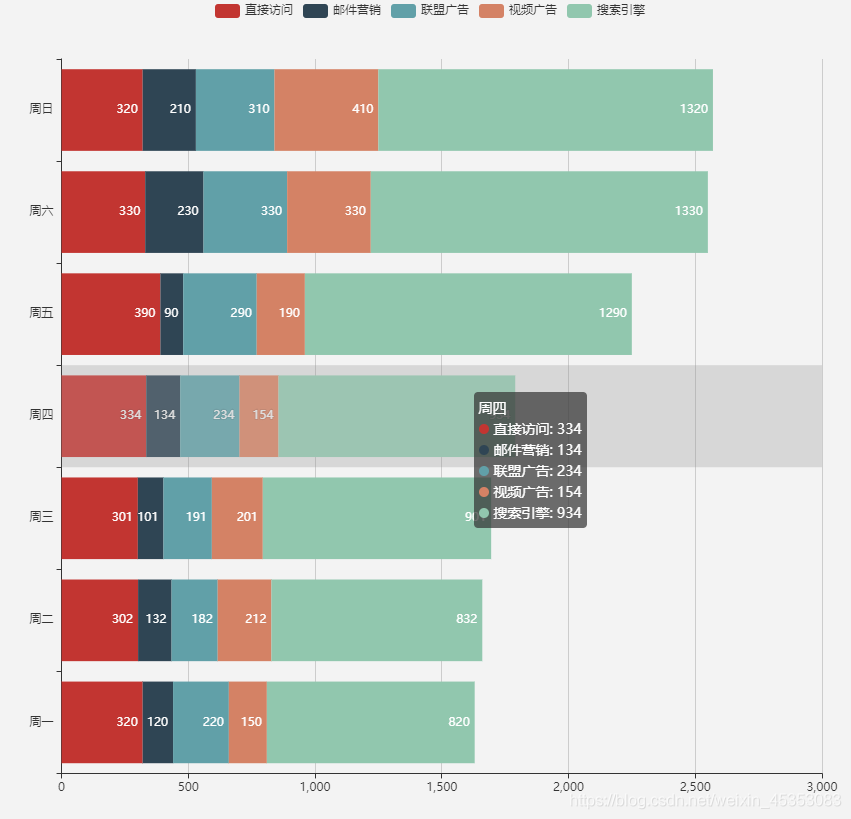
如图加上 myChart.clear(); 就可以了
<template>
<div>
<div id="brokenLine1" style="width: 100%; height: 600px"></div>
</div>
</template>
<script>
import echarts from "echarts";
export default {
components: {},
props: {},
data() {
return {
};
},
watch: {},
computed: {},
methods: {
myEchartSbrokenLine1() {
// 基于准备好的dom,初始化echarts实例
var myChart = echarts.init(document.getElementById("brokenLine1"));
// 指定图表的配置项和数据
letoption = {
tooltip: {
trigger: 'axis',
axisPointer: { // 坐标轴指示器,坐标轴触发有效
type: 'shadow' // 默认为直线,可选为:'line' | 'shadow'
}
},
legend: {
data: ['直接访问', '邮件营销', '联盟广告', '视频广告', '搜索引擎']
},
grid: {
left: '3%',
right: '4%',
bottom: '3%',
containLabel: true
},
xAxis: {
type: 'value'
},
yAxis: {
type: 'category',
data: ['周一', '周二', '周三', '周四', '周五', '周六', '周日']
},
series: [
{
name: '直接访问',
type: 'bar',
stack: '总量',
label: {
show: true,
position: 'insideRight'
},
data: [320, 302, 301, 334, 390, 330, 320]
},
{
name: '邮件营销',
type: 'bar',
stack: '总量',
label: {
show: true,
position: 'insideRight'
},
data: [120, 132, 101, 134, 90, 230, 210]
},
{
name: '联盟广告',
type: 'bar',
stack: '总量',
label: {
show: true,
position: 'insideRight'
},
data: [220, 182, 191, 234, 290, 330, 310]
},
{
name: '视频广告',
type: 'bar',
stack: '总量',
label: {
show: true,
position: 'insideRight'
},
data: [150, 212, 201, 154, 190, 330, 410]
},
{
name: '搜索引擎',
type: 'bar',
stack: '总量',
label: {
show: true,
position: 'insideRight'
},
data: [820, 832, 901, 934, 1290, 1330, 1320]
}
]
};
// 使用刚指定的配置项和数据显示图表。
myChart.clear();//清空
myChart.setOption(option);
},
},
created() {
},
mounted() {
this.myEchartSbrokenLine1();
},
};
</script>
<style lang="scss" scoped>
</style>