[SSM]MyBatis查询语句与动态SQL
目录
十、MyBatis查询语句专题
10.1返回Car
-
当查询的结果有对应的实体类,并且查询结果只有一条时:
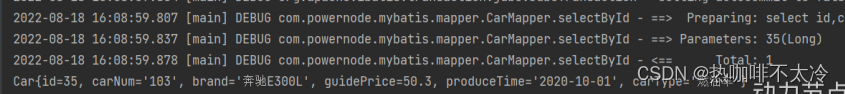
-
查询结果是一条的话可以使用List集合。
10.2返回List<Car>
-
当查询的记录条数是多条的时候,必须使用集合接收,如果使用单个实体类接收会出现异常。
10.3返回Map
-
当返回的数据没有合适的实体类对应的话,可以采用Map集合接收。字段名叫做key,字段值叫做value。查询如果可以保证只有一条数据,则返回一个Map集合即可。

CarMapper.selectByIdRetMap
/**
* 通过id查询⼀条记录,返回Map集合
* @param id
* @return
*/
Map<String, Object> selectByIdRetMap(Long id);CarMapper.xml
<select id="selectByIdRetMap" resultType="map">
select * from t_car where id = #{id}
</select>-
resultMap="map",这是因为mubatis内置了很多别名。
-
使用map不需要 select as;
CarMapperTest.testSelectByIdRetMap
@Test
public void testSelectByIdRetMap(){
CarMapper mapper = SqlSessionUtil.openSession().getMapper(CarMapper.cla
ss);
Map<String,Object> car = mapper.selectByIdRetMap(35L);
System.out.println(car);
}-
如果返回一个Map集合,可以将Map集合放到List集合中。
-
如果返回的不是一条记录,是多条记录的话,只采用单个Map集合接收,会出现异常:TooManyResultsException。
10.4返回List<Map>
-
查询结果条数⼤于等于1条数据,则可以返回⼀个存储Map集合的List集合。List<Map>等同于List<Car>。
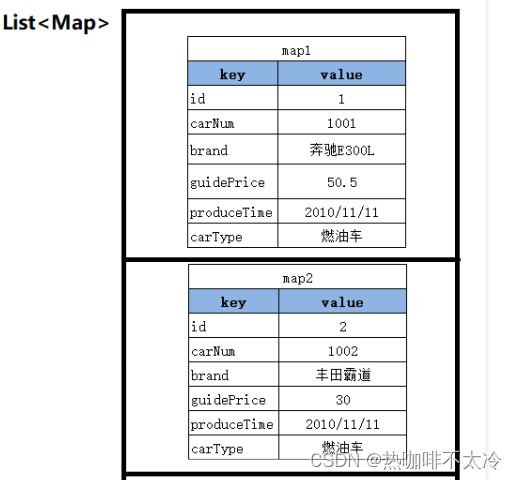
CarMapperTest.testSelectAllRetListMap
@Test
public void testSelectAllRetListMap(){
CarMapper mapper = SqlSessionUtil.openSession().getMapper(CarMapper.class);
List<Map<String,Object>> cars = mapper.selectAllRetListMap();
System.out.println(cars);
}10.5返回Map<String,Map>
-
用Car的id做key,以后取出对应的Map集合时更方便。
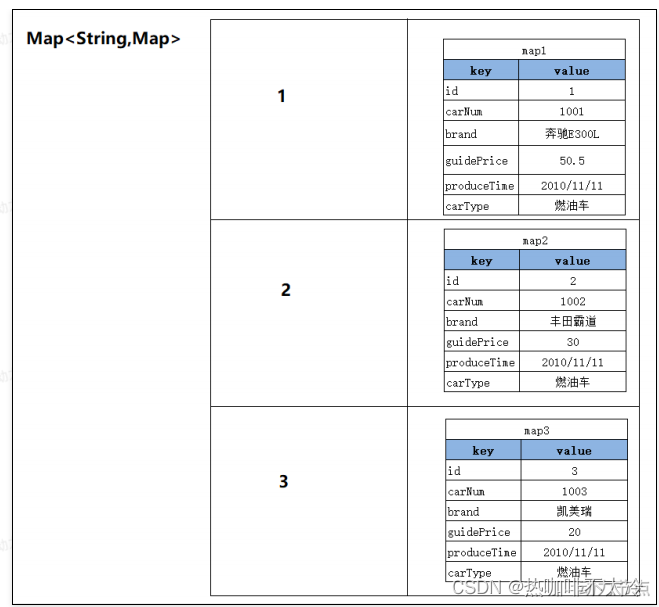
CarMapperTest.testSelectAllRetMap
@Test
public void testSelectAllRetMap(){
CarMapper mapper = SqlSessionUtil.openSession().getMapper(CarMapper.class);
Map<Long,Map<String,Object>> cars = mapper.selectAllRetMap();
System.out.println(cars);
}执行结果
{
64={carType=燃油⻋, carNum=133, guidePrice=50.30, produceTime=2020-01-10, id=64, brand=丰⽥霸道},
66={carType=燃油⻋, carNum=133, guidePrice=50.30, produceTime=2020-01-10, id=66, brand=丰⽥霸道},
67={carType=燃油⻋, carNum=133, guidePrice=50.30, produceTime=2020-01-10, id=67, brand=丰⽥霸道},
69={carType=燃油⻋, carNum=133, guidePrice=50.30, produceTime=2020-01-10, id=69, brand=丰⽥霸道},
......
}10.6resultMap结果映射
-
查询结果的列名和java对象的属性名对应不上怎么办?
-
第一种方式:as给列起别名
-
第二种方式:使用resultMap进行结果映射
-
第三种方式:是否开启驼峰命名自动映射(配置settings)
-
使用resultMap进行结果映射
<!--
专门定义一个结果映射,在这个结果映射当中指定数据库的字段名和Java类的的属性名的对应关系
type属性:用来指定POJO类的类名
id属性:指定resultType的唯一标识,这个id将来要在select标签中使用
-->
<resultMap id="carResultMap" type="Car">
<!--如果有主键,建议这里配置一个id标签,不是必须的,但是配上可以提高mybatis的效率-->
<!--property后面填写POJO类的属性名,column后面填写数据库表的字段名-->
<id property="id" column="id"/>
<result property="carNum" column="car_num" javaType="String" jdbcType="VARCHAR"/>
<!--如果column和property是一样的,可以省略-->
<!--<result property="brand" column="brand"/>-->
<result property="guidePrice" column="guide_price"/>
<result property="produceTime" column="produce_time"/>
<result property="carType" column="car_type"/>
</resultMap>
<select id="selectAllByResultMap" resultMap="carResultMap">
select *
from t_car;
</select>是否开启驼峰命名自动映射
mybatis-config.xml
<!--放在properties标签后⾯-->
<!--开启驼峰命名自动映射-->
<settings>
<setting name="mapUnderscoreToCamelCase" value="true"/>
</settings>CarMapper.xml
<select id="selectAllByMapUnderscoreToCamelCase" resultType="Car">
select * from t_car
</select>10.7返回总记录条数
-
需求:查询总记录条数
CarMapper接口
/**
* 获取总记录条数
* @return
*/
Long selectTotal();CarMapper.xml
<!--long是别名,可参考mybatis开发⼿册。-->
<select id="selectTotal" resultType="long">
select count(*) from t_car
</select>CarMapperTest.testSelectTota
@Test
public void testSelectTotal(){
CarMapper carMapper = SqlSessionUtil.openSession().getMapper(CarMapper.class);
Long total = carMapper.selectTotal();
System.out.println(total);
}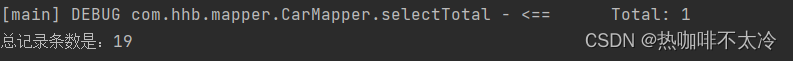
十一、动态SQL
11.1 if标签
-
需求:多条件查询
-
可能的条件包括:品牌(brand)、指导价格(guide_price)、汽⻋类型(car_type)
CarMapper接口
List<Car> selectByMultiCondition(@Param("brand") String brand, @Param("guidePrice") Double guidePrice, @Param("carType") String carType);CarMapper.xml
<select id="selectByMultiCondition" resultType="Car">
select * from t_car where 1 = 1
<if test="brand != null and brand != ''">
and brand like "%"#{brand}"%"
</if>
<if test="guidePrice != null and guidePrice != ''">
and guide_price > #{guidePrice}
</if>
<if test="carType != null and carType != ''">
and car_type = #{carType}
</if>
</select>-
if标签中test属性是必须的。
-
if标签中test属性的值是false或者true。
-
如果test是true,则if标签中的sql语句就会拼接。反之,则不会拼接。
-
test属性中可以使用的是:
-
当使用了@Param注解,那么test中要出现的是@Param注解指定的参数名。@Param("brand"),那么这里只能使用brand
-
当没有使用@Param注解,那么test中要出现的是:param1 param2 param3 arg0 arg1 arg2....
-
当使用了POJO,那么test中出现的是POJO类的属性名。
-
-
在mybatis的动态SQL当中,不能使用&&,只能使用and。
CarMapperTest.testSelectByMultiCondition
@Test
public void testSelectByMultiCondition() {
SqlSession sqlSession = SqlSessionUtil.openSession();
CarMapper mapper = sqlSession.getMapper(CarMapper.class);
// 假设三个条件都不是空
List<Car> cars = mapper.selectByMultiCondition("比亚迪", 2.0, "新能源");
// 假设三个条件都是空
//List<Car> cars = mapper.selectByMultiCondition("", null, "");
// 假设后两个条件不为空,第一个条件为空
//List<Car> cars = mapper.selectByMultiCondition("", 2.0, "新能源");
// 假设第一个条件不是空,后两个条件是空
//List<Car> cars = mapper.selectByMultiCondition("比亚迪", null, "");
cars.forEach(car -> System.out.println(car));
sqlSession.close();
}11.2 where标签
-
where标签的作用:
-
所有的条件为空时,where标签保证不会生成where子句。
-
自动去除某些条件前面多余的and或or。
-
CarMapper.xml
<select id="selectByMultiConditionWithWhere" resultType="car">
select * from t_car
<!--where标签专门负责where子句动态生成-->
<where>
<if test="brand != null and brand != ''">
and brand like "%"#{brand}"%"
</if>
<if test="guidePrice != null and guidePrice != ''">
and guide_price > #{guidePrice}
</if>
<if test="carType != null and carType != ''">
and car_type = #{carType}
</if>
</where>
</select>11.3 trim标签
-
trim标签的属性:
-
prefix:在trim标签中的语句前添加内容
-
suffix:在trim标签中的语句后添加内容
-
prefixOverrides:前缀覆盖掉(去掉)
-
suffixOverrides:后缀覆盖掉(去掉)
-
CarMapper.xml
<select id="selectByMultiConditionWithTrim" resultType="car">
select * from t_car
<!--prefix="where" 是在trim标签所有内容的前面添加where-->
<!--suffixOverrides="and|or" 把trim标签中内容的后缀and或or去掉-->
<trim prefix="where" suffixOverrides="and|or">
<if test="brand != null and brand != ''">
brand like "%"#{brand}"%" and
</if>
<if test="guidePrice != null and guidePrice != ''">
guide_price > #{guidePrice} and
</if>
<if test="carType != null and carType != ''">
car_type = #{carType}
</if>
</trim>
</select>11.4 set标签
-
主要使用在update语句当中,用来生成set关键字,同时去掉最后多余的","
-
比如我们只更新提交的部位空的字段,如果提交的数据是空或者"",那么这个字段我们将不更新。
CarMapper.xml
<update id="updateBySet">
update t_car
<set>
<if test="carNum != null and carNum != ''">car_num = #{carNum},</if>
<if test="brand != null and brand != ''">brand = #{brand},</if>
<if test="guidePrice != null and guidePrice != ''">guide_price = #{guidePrice},</if>
<if test="produceTime != null and produceTime != ''">produce_time = #{produceTime},</if>
<if test="carType != null and carType != ''">car_type = #{carType},</if>
</set>
where
id = #{id}
</update>11.5choose when otherwise
-
这三个标签是在一起使用的:
<choose>
<when></when>
<when></when>
<when></when>
<otherwise></otherwise>
</choose>-
等同于:
if(){
}else if(){
}else if(){
}else if(){
}else{
}-
只会被一个分支选择!!!!
-
需求:先根据品牌查询,如果没有提供品牌,再根据指导价格查询,如果没有提供指导价格,就根据⽣产⽇期查询。
CarMapper.xml
<select id="selectWithChoose" resultType="car">
select * from t_car
<where>
<choose>
<when test="brand != null and brand != ''">
brand like #{brand}"%"
</when>
<when test="guidePrice != null and guidePrice != ''">
guide_price >= #{guidePrice}
</when>
<otherwise>
produce_time >= #{produceTime}
</otherwise>
</choose>
</where>
</select>-
当brand、guidePrice、produceTime均为空时
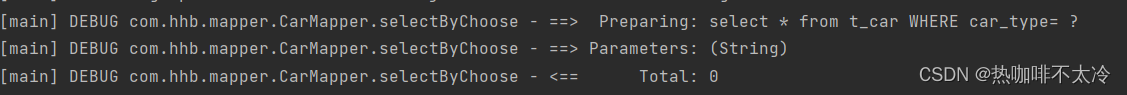
11.6 foreach标签
-
循环数组或集合,动态生成sql,比如这样的SQL:
delete from t_car where id in(1,2,3);
delete from t_car where id = 1 or id = 2 or id = 3;
insert into t_car values
(null,'1001','凯美瑞',35.0,'2010-10-11','燃油⻋'),
(null,'1002','⽐亚迪唐',31.0,'2020-11-11','新能源'),
(null,'1003','⽐亚迪宋',32.0,'2020-10-11','新能源')批量删除
CarMapper接口
int deleteBatchByForeach(@Param("ids") Long[] ids);CarMapper.xml
<delete id="deleteBatchByForeach">
delete from t_car where id in
<foreach collection="ids" item="id" separator="," open="(" close=")">
#{id}
</foreach>
</delete>
或
<insert id="deleteByIds2">
delete from t_car where
<foreach collection="ids" item="id" separator="or">
id=#{id}
</foreach>
</insert>-
指定集合或者数组,必须是@Param("")中的元素
-
item:代表数组或集合中的元素
-
separator:循环之间的分割符
-
open:foreach标签中所有内容的开始
-
close:foreach标签中所有内容的结束
CarMapperTest.testDeleteBatchByForeach
@Test
public void testDeleteBatchByForeach(){
CarMapper mapper = SqlSessionUtil.openSession().getMapper(CarMapper.class);
int count = mapper.deleteBatchByForeach(new Long[]{40L, 41L, 42L});
System.out.println("删除了⼏条记录:" + count);
SqlSessionUtil.openSession().commit();
}批量添加
CarMapper接口
int insertBatchByForeach(@Param("cars") List<Car> cars);CarMapper.xml
<insert id="insertBatchByForeach">
insert into t_car values
<foreach collection="cars" item="car" separator=",">
(null,#{car.carNum},#{car.brand},#{car.guidePrice},#{car.produceTime},#{car.carType})
</foreach>
</insert>CarMapperTest.testInsertBatchByForeach
@Test
public void testInsertBatchByForeach() {
SqlSession sqlSession = SqlSessionUtil.openSession();
CarMapper mapper = sqlSession.getMapper(CarMapper.class);
Car car1 = new Car(null, "1111", "宝马1", 50.00, "2016-08-26", "燃油车");
Car car2 = new Car(null, "1112", "宝马2", 50.00, "2016-08-26", "燃油车");
Car car3 = new Car(null, "1113", "宝马3", 50.00, "2016-08-26", "燃油车");
ArrayList<Car> cars = new ArrayList<>();
cars.add(car1);
cars.add(car2);
cars.add(car3);
mapper.insertBatch(cars);
sqlSession.commit();
sqlSession.close();
}11.7sql标签与include标签
-
sql标签用来声明sql片段
-
include标签用来将声明的sql片段包含到某个sql语句当中
-
作用:代码复用,易维护
测试
<sql id="carCols">id,car_num carNum,brand,guide_price guidePrice,produce_t
ime produceTime,car_type carType</sql>
<select id="selectAllRetMap" resultType="map">
select <include refid="carCols"/> from t_car
</select>
<select id="selectAllRetListMap" resultType="map">
select <include refid="carCols"/> carType from t_car
</select>
<select id="selectByIdRetMap" resultType="map">
select <include refid="carCols"/> from t_car where id = #{id}
</select>