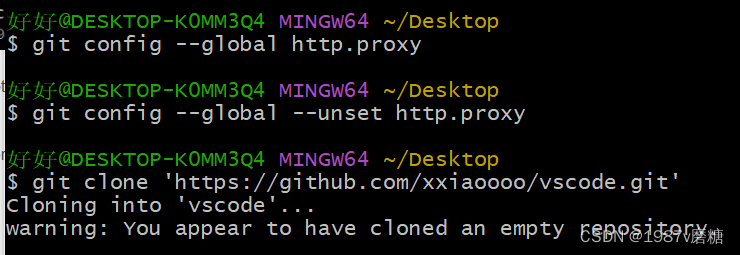解决git bash here 连接GitHub失败的问题fatal: unable to access ‘https://github.com/xxiaoooo/vscode.git/‘: Open
问题:fatal: unable to access 'https://github.com/xxiaoooo/vscode.git/': OpenSSL SSL_read: Connection was reset, errno 10054
译:致命:无法访问'https://github.com/xxiaoooo/vscode.git/':OpenSSL SSL_read:连接已重置,错误号10054
产生原因:一般是这是因为服务器的SSL证书没有经过第三方机构的签署,所以才报错
参考网上解决办法:解除ssl验证后,再次git即可
输入:$ git config --global http.sslVerify "false"
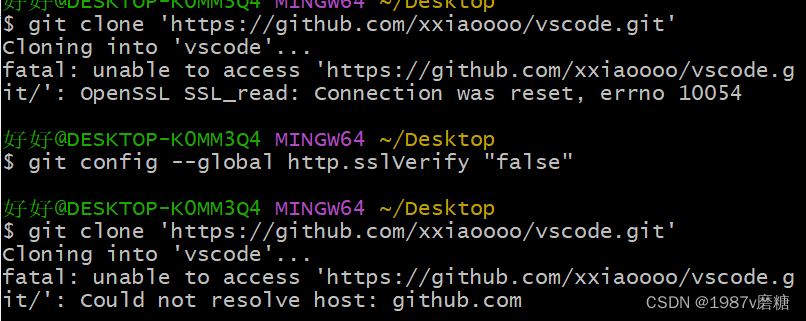
又报错显示:fatal: unable to access 'https://github.com/xxiaoooo/vscode.git/': Could not resolve host: github.com
译:致命:无法访问'https://github.com/xxiaoooo/vscode.git/':无法解析主机:github.com
...原因:出现该错误是因为使用了proxy代理,所以要解决该问题,核心操作就是要取消代理;
...查询:通过git配置文件查看是否使用代理:git config --global http.proxy
...解决:通过git取消代理:
- git config --global --unset http.proxy
- git config --global --unset https.proxy
输入:git config --global http.proxy
再次输入: git config --global --unset http.proxy
然后再次链接GitHub仓库即可。