echarts 柱状图,分别给每个柱子设置不同的颜色
效果如图:
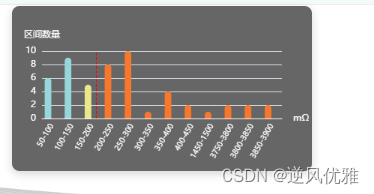
中见竖直的点划线为,markLine ,当markLike超出设定的数值时,颜色变成红色
代码如下:(复制代码,即可查看效果)
数据格式:
var hl_YData =[6,9,5,8,10,1,4,2,1,2,2,2]
var hl_XData = ["50-100","100-150","150-200","200-250","250-300","300-350","350-400","400-450","1450-1500","3750-3800","3800-3850","3850-3900"]
var option = {
tooltip: {
trigger: 'item',
},
label:{ // 标题的位置
position:'top',
show:false
},
xAxis: {
type: 'category',
data: hl_XData,
name:'mΩ',
nameTextStyle:{ // name的样式
color:"#fff"
},
axisLabel:{
interval:0,
rotate:60,
textStyle: {
color: "#fff",
fontSize:'10px',
},
},
axisTick: {
show: false
},
axisLine: {//x轴线的颜色以及宽度
show: true,
lineStyle: {
color: "#fff",
type: "solid",
width: 1
}
},
},
yAxis: {
type: "value",
name: "区间数量",
nameTextStyle:{ // name的样式
color:"#fff"
},
axisLabel: { // y轴的文字样式
textStyle: {
color: "#fff"
},
}
},
series: [
{
data: hl_YData,
type: 'bar',
minBarWidth: hl_XData.length>7?20:35, // 根据数组的长度展示不同的柱子的宽度,当数据太多时,柱子变窄
itemStyle: {
normal: {
color:(val) => {
if (val.dataIndex <= hl_XData.indexOf('150-200')) { // 当柱子的数据未超过阈值
var colorList = ['#97D7DB', '#97D7DB', '#EAE88A', '#EAE88A',];
return colorList[val.dataIndex % 4]
} else { // 当超过阈值时
return '#F7782C'
}
},
barBorderRadius: [10, 10, 0, 0],
},
},
},
{
type: 'bar',
markLine: {
silent: true, // 鼠标移动到标记线上无操作
symbol: "none",
itemStyle: {
normal: {
lineStyle: {
color: '#ff0000',
}
}
},
label: {
position: 'end', // 表现内容展示的位置
formatter: '', // 标线展示的内容
color: '#8C8C8C' // 展示内容颜色
},
data: [
{
xAxis: '150-200'
}
]
}
}
]
}