HTTP Error 12057 - SSL Revocation(解决geen的问题)
This error is happening because the program GenoPro uses a secure encrypted protocol (SSL) to connect to the server GenoPro.com. Under rare conditions, your computer may display the error below because it is unable to validate the SSL certificate.
HTTP Error 12057: Unable to validate the revocation of the SSL certificate because the revocation server is unavailable
You will only see the error if you are working with secure sockets (https protocol). You can turn off the check for server certification following the steps below.
How to fix it
This error is easy to fix and should take less than 2 minutes of your time:
- Open Internet Explorer.
- From the Tools menu, select the menu item Internet Options and click on the Advanced tab.
- Scroll down to the Security section, uncheck the option Check for server certificate revocation.
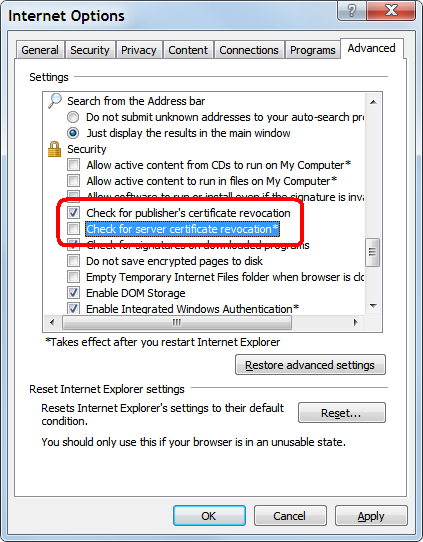
- Click on the OK button to close the Internet Options dialog. You also need to close all instances of Internet Explorer for the changes to take effect. If the changes do not take effect, it is possible a hidden instance of Internet Explorer may still be running in the background. In this case, just reboot your computer and it will work.
- Restart GenoPro.
- If you still get this error, turn off the other option Check for publisher's certificate revocation.