【MAPBOX基础功能】05、底图切换 - mapbox切换高德、天地图、bingmap等底图
官网指引,生成accesstoken,下载相关依赖请翻阅[https://blog.csdn.net/weixin_44402694/article/details/125414381?spm=1001.2014.3001.5501](https://blog.csdn.net/weixin_44402694/article/details/125414381?spm=1001.2014.3001.5501)
本文使用官网accesstoken,请自行生成私人token
底图切换 - mapbox切换高德、天地图、bingmap等底图
效果
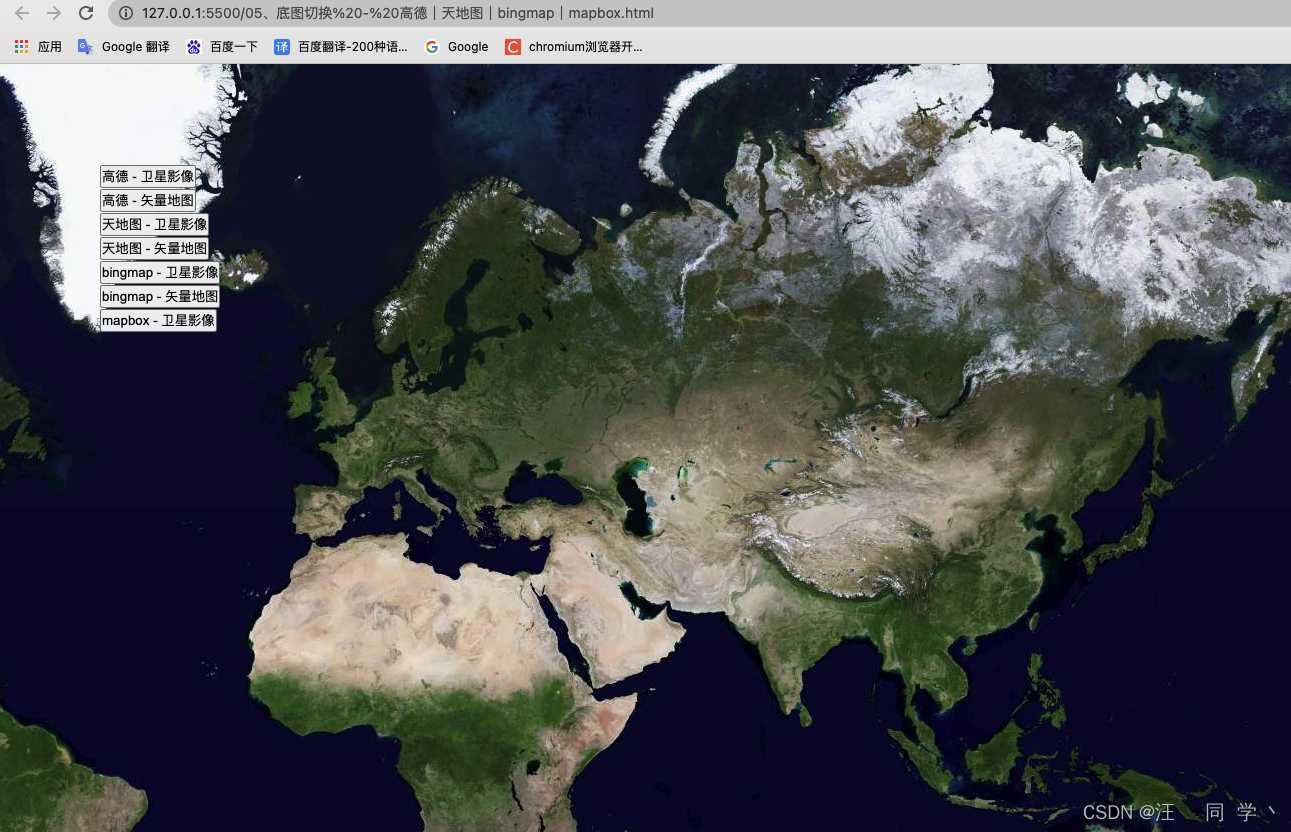
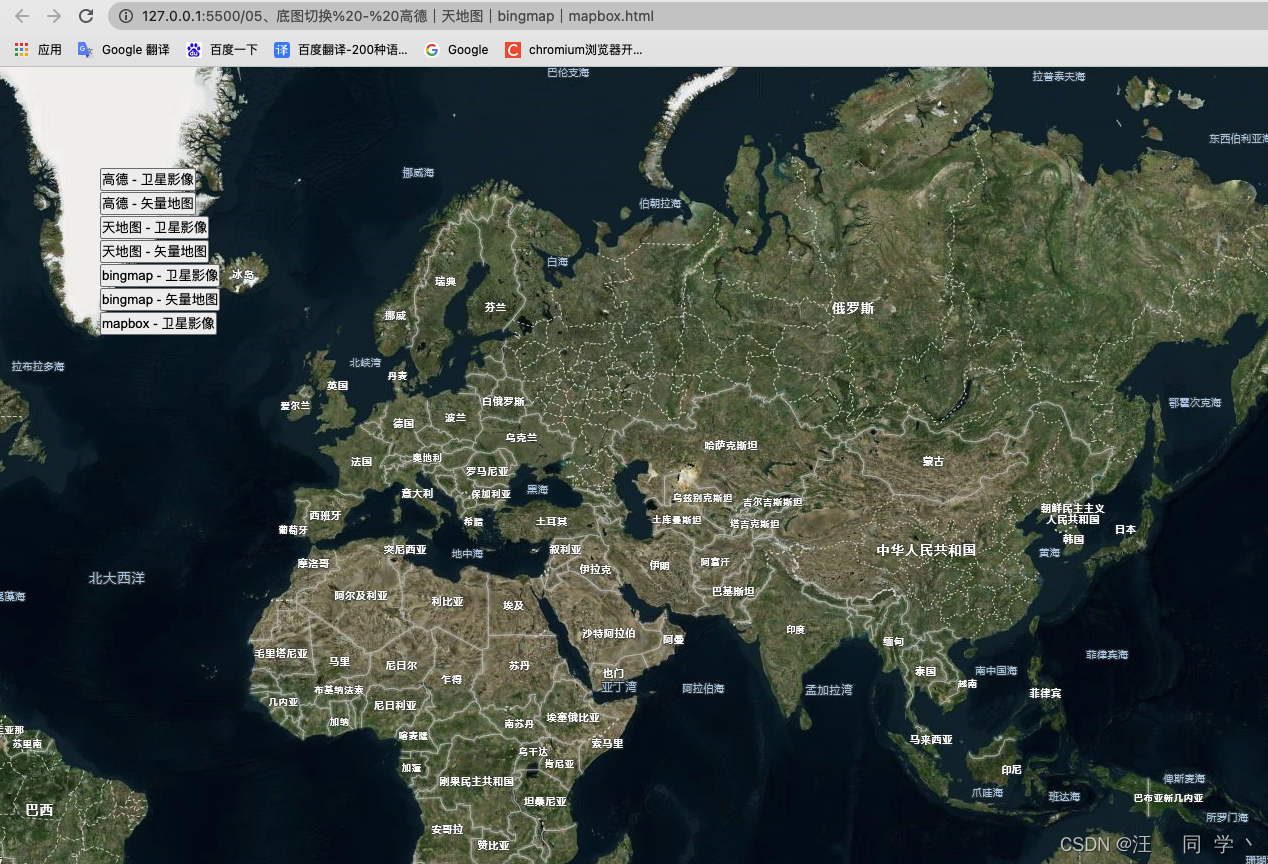
## 代码实现
<!DOCTYPE html>
<html lang="en">
<head>
<meta charset="UTF-8" />
<meta http-equiv="X-UA-Compatible" content="IE=edge" />
<meta name="viewport" content="width=device-width, initial-scale=1.0" />
<title>05、底图切换 - 高德|天地图|bingmap|mapbox</title>
<link
href="https://api.mapbox.com/mapbox-gl-js/v2.7.0/mapbox-gl.css"
rel="stylesheet"
/>
<script src="https://api.mapbox.com/mapbox-gl-js/v2.7.0/mapbox-gl.js"></script>
<style>
* {
padding: 0;
margin: 0;
list-style: none;
text-decoration: none;
}
html,
body {
width: 100%;
height: 100%;
}
#map {
width: 100%;
height: 100%;
}
.btn-list {
position: fixed;
top: 100px;
left: 100px;
}
</style>
</head>
<body>
<div id="map"></div>
<ul class="btn-list">
<li>
<button onclick="changeMapType('gd-satellite')">高德 - 卫星影像</button>
</li>
<li>
<button onclick="changeMapType('gd-vector')">高德 - 矢量地图</button>
</li>
<li>
<button onclick="changeMapType('tian-satellite')">
天地图 - 卫星影像
</button>
</li>
<li>
<button onclick="changeMapType('tian-vector')">
天地图 - 矢量地图
</button>
</li>
<li>
<button onclick="changeMapType('bing-satellite')">
bingmap - 卫星影像
</button>
</li>
<li>
<button onclick="changeMapType('bing-vector')">
bingmap - 矢量地图
</button>
</li>
<li>
<button onclick="changeMapType('mapbox-satellite')">
mapbox - 卫星影像
</button>
</li>
</ul>
<script>
const mapList = [
{ name: '高德地图 卫星影像', layerId: 'gd-satellite' },
{ name: '高德地图 矢量地图', layerId: 'gd-vector' },
{ name: '天地图 卫星影像', layerId: 'tian-satellite' },
{ name: '天地图 矢量地图', layerId: 'tian-vector' },
{ name: 'bingmap 卫星影像', layerId: 'bing-satellite' },
{ name: 'bingmap 矢量地图', layerId: 'bing-vector' },
{ name: 'mapbox 卫星影像', layerId: 'mapbox-satellite' },
]
mapboxgl.accessToken =
'pk.eyJ1Ijoid2FuZ3Rvbmd4dWUiLCJhIjoiY2pzY3E2M2k0MDk3NzN5dDA0Nmtia2h0cCJ9.oP9fEJxOgVzm0dWGvL6tGg'
const map = new mapboxgl.Map({
container: 'map', // 容器 id
style: {
version: 8,
sources: {
'gd-satellite': {
type: 'raster',
tiles: [
// 高德地图 卫星影像
'http://wprd04.is.autonavi.com/appmaptile?x={x}&y={y}&z={z}&lang=zh_cn&size=1&scl=1&style=6',
],
tileSize: 256,
},
'gd-vector': {
type: 'raster',
tiles: [
// 高德地图 矢量地图
'http://wprd04.is.autonavi.com/appmaptile?x={x}&y={y}&z={z}&lang=zh_cn&size=1&scl=2&style=7',
],
tileSize: 256,
},
'tian-satellite': {
type: 'raster',
tiles: [
// 天地图 卫星影像
'http://t0.tianditu.gov.cn/img_w/wmts?tk=1883a2da124fe27b3c281f9d65356e82&SERVICE=WMTS&REQUEST=GetTile&VERSION=1.0.0&LAYER=img&STYLE=default&TILEMATRIXSET=w&TILEMATRIX={z}&TILEROW={y}&TILECOL={x}&FORMAT=tiles',
],
tileSize: 256,
},
'tian-vector': {
type: 'raster',
tiles: [
// 天地图 矢量地图
'http://t0.tianditu.gov.cn/vec_w/wmts?tk=1883a2da124fe27b3c281f9d65356e82&SERVICE=WMTS&REQUEST=GetTile&VERSION=1.0.0&LAYER=vec&STYLE=default&TILEMATRIXSET=w&TILEMATRIX={z}&TILEROW={y}&TILECOL={x}&FORMAT=tiles',
],
tileSize: 256,
},
'bing-satellite': {
type: 'raster',
tiles: [
// bingmap 卫星影像
'http://ak.dynamic.t0.tiles.virtualearth.net/comp/ch/{quadkey}?mkt=zh-CN&it=A,G,L&og=819&n=z',
],
tileSize: 256,
},
'bing-vector': {
type: 'raster',
tiles: [
// bingmap 矢量地图
'http://ak.dynamic.t0.tiles.virtualearth.net/comp/ch/{quadkey}?mkt=zh-CN&it=G,L&shading=hill&og=819&n=z',
],
tileSize: 256,
},
'mapbox-satellite': {
type: 'raster',
tiles: [
// mapbox 卫星影像
'https://api.mapbox.com/v4/mapbox.satellite/{z}/{x}/{y}.png?sku=101wZp4uNMRnl&access_token=pk.eyJ1IjoibWFwYm94IiwiYSI6ImNpejY4NDg1bDA1cjYzM280NHJ5NzlvNDMifQ.d6e-nNyBDtmQCVwVNivz7A',
],
tileSize: 256,
},
},
layers: [
{
id: 'gd-satellite',
type: 'raster',
source: 'gd-satellite',
layout: {
visibility: 'visible',
},
minzoom: 0,
maxzoom: 22,
},
{
id: 'gd-vector',
type: 'raster',
source: 'gd-vector',
layout: {
visibility: 'none',
},
minzoom: 0,
maxzoom: 22,
},
{
id: 'tian-satellite',
type: 'raster',
source: 'tian-satellite',
layout: {
visibility: 'none',
},
minzoom: 0,
maxzoom: 22,
},
{
id: 'tian-vector',
type: 'raster',
source: 'tian-vector',
layout: {
visibility: 'none',
},
minzoom: 0,
maxzoom: 22,
},
{
id: 'bing-satellite',
type: 'raster',
source: 'bing-satellite',
layout: {
visibility: 'none',
},
minzoom: 0,
maxzoom: 22,
},
{
id: 'bing-vector',
type: 'raster',
source: 'bing-vector',
layout: {
visibility: 'none',
},
minzoom: 0,
maxzoom: 22,
},
{
id: 'mapbox-satellite',
type: 'raster',
source: 'mapbox-satellite',
layout: {
visibility: 'none',
},
minzoom: 0,
maxzoom: 22,
},
],
}, // mapbox底图
center: [108, 35], // 初始化中心点
zoom: 2, // 初始化层级
})
// 底图切换
function changeMapType(layerId) {
mapList.forEach((item, index) => {
const showStatus = item.layerId === layerId ? 'visible' : 'none'
map.setLayoutProperty(item.layerId, 'visibility', showStatus)
})
}
</script>
</body>
</html>
原文链接:【MAPBOX基础功能】05、底图切换 - mapbox切换高德、天地图、bingmap等底图_mapbox使用高德地图图层-CSDN博客