latex使用笔记
通讯作者 邮箱图标
nameABC \inst{1}\textsuperscript{\Letter}
多行公式左对齐(用&对齐公式)
\begin{equation}
\begin{align*}
& {{\cal O}_F}=\left\| {{X^v} - {U^v}{{({V^v})}^T}} \right\|_F^2 + {\lambda _1}\sum\limits_{v = 1}^{{n_v}} {(\left\| {{V^v} - {V^v}{S^v}} \right\|_F^2 + {{\left\| {{S^v}} \right\|}_*})} \\
& {\rm{ s}}{\rm{.t}}{\rm{. }}{U^v},{Z^v} \ge 0,{V^v} = A{Z^v}
\end{align*}
\end{equation}图、表、公式引用:
\ref{XXX}加粗命令:
\textbf{文本}
空格命令:
\quad
脚注:
uci-digit\footnote[1]{UCI Machine Learning Repository: Data Sets},
列表命令:
\begin{itemize}
\item one
\item two
\item three
\end{itemize}Latex插入参考文献编译后出现"?"
1、确定你的bib文件中的引用是正确的2、确定点击Latex编译时可以通过的,也就是工具栏上的这个按钮,点击后能顺利编译3、确定点击是能够顺利通过的。这是L,B的相对位置。4、按照L->B->L->L的顺序执行查看是否正常显示5、如果还没有正常显示,则先用Latex编译,再用XeLatex编译(此处可能会不通过,不用管),接着用Bib编译,最后用Texify再编译一次。查看pdf文档是否正常。不出意外是正常的了。
文献引用
~\cite{deng_cai_graph_2011}
注:(bib文件编译之后,会生成一个bbl文件的)
LaTeX如何输出反斜杠 ‘\’
LaTeX如何输出反斜杠 \_px_cmd的博客-CSDN博客
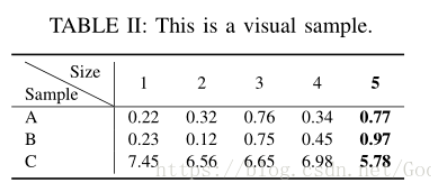
算法表格模板(平齐)
--参考:Latex并排摆放两张表格,Latex子表并列放置
效果:
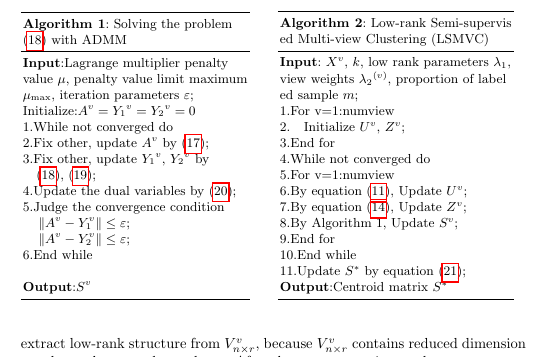
代码:
\begin{table}[t]
\begin{minipage}[t]{\textwidth}
%table1
\begin{minipage}[t]{0.5\textwidth}
\makeatletter\def\@captype{table}
\begin{tabular}{l}
\toprule
\textbf{Algorithm 1}: Solving the problem \\ (\ref{eq21}) with ADMM \\
\midrule
\textbf{Input}:Lagrange multiplier penalty \\
value $\mu $, penalty value limit maximum \\
${\mu _{\max }}$, iteration parameters $\varepsilon $; \\
Initialize:${A^v} = {Y_1}^v = {Y_2}^v = 0$ \\
1.While not converged do\\
2.Fix other, update ${A^v}$ by (\ref{eq20});\\
3.Fix other, update ${Y_1}^v$, ${Y_2}^v$ by \\
\quad (\ref{eq21}), (\ref{eq22});\\
4.Update the dual variables by (\ref{eq23});\\
5.Judge the convergence condition \\
$\begin{array}{1}
\quad \left\| {{A^v} - Y_1^v} \right\|\le\varepsilon ;\\
\quad \left\| {{A^v} - Y_2^v} \right\|\le\varepsilon ;\\
\end{array}$\\
6.End while\\
\\
\textbf{Output}:${S^v}$\\
\bottomrule
\end{tabular}
\label{sample-table}
\end{minipage}
%table2
\begin{minipage}[t]{0.45\textwidth}
\makeatletter\def\@captype{table}
\begin{tabular}{l}
\toprule
\textbf{Algorithm 2}: Low-rank Semi-supervis\\ed Multi-view Clustering (LSMVC)\\
\midrule
\textbf{Input}:
$X_{}^v$, $k$, low rank parameters ${\lambda _1}$,\\
view weights ${\lambda _2}^{(v)}$, proportion of label\\ed
sample $m$; \\
1.For v=1:numview \\
2.\quad Initialize ${U^v}$, ${Z^v}$;\\
3.End for\\
4.While not converged do\\
5.For v=1:numview \\
6.By equation (\ref{eq12}), Update ${U^v}$;\\
7.By equation (\ref{eq16}), Update ${Z^v}$;\\
8.By Algorithm 1, Update ${S^v}$;\\
9.End for\\
10.End while\\
11.Update ${S^*}$ by equation (\ref{eq24});\\
\textbf{Output}:Centroid matrix ${S^*}$\\
\bottomrule
\end{tabular}
\label{sample-table}
\end{minipage}
\end{minipage}
\end{table}数据集模板(左右宽度等于文章宽度)
效果:
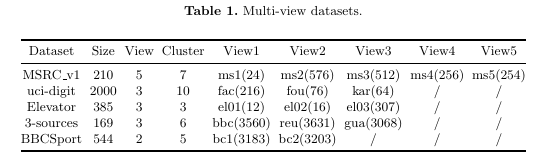
代码:
\begin{table}[t]\centering
\begin{threeparttable}
\caption{ Multi-view datasets.}
\label{tab1}
\begin{tabular*}{\hsize}{@{}@{\extracolsep{\fill}}ccccccccc@{}}
%\begin{tabular}{ccccccccc}
\toprule
Dataset & Size & View & Cluster & View1 & View2 & View3 & View4 & View5 \cr
\midrule
MSRC\_v1 & 210 & 5 & 7 &ms1(24) &ms2(576) &ms3(512) &ms4(256) &ms5(254) \\
uci-digit & 2000 & 3 & 10 & fac(216) & fou(76) &kar(64) & / & / \cr
Elevator & 385 & 3 & 3 &el01(12) &el02(16) &el03(307) & / & / \\
3-sources & 169 & 3 & 6 & bbc(3560) & reu(3631) & gua(3068) & / & / \\
BBCSport & 544 & 2 & 5 &bc1(3183)&bc2(3203)& / & / & / \\
\bottomrule
\end{tabular*}
\end{threeparttable}
\end{table}对比算法结果模板
效果:
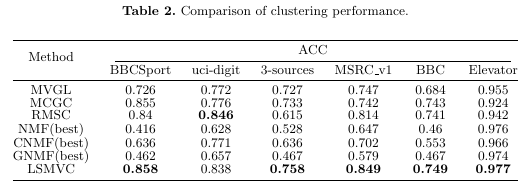
代码:
\renewcommand{\arraystretch}{0.8} %行高0.8
\begin{table}[tp]
\centering
%\fontsize{6.5}{8}\selectfont
\begin{threeparttable}
\caption{Comparison of clustering performance.}
\label{tab2}
\begin{tabular*}{\hsize}{@{}@{\extracolsep{\fill}}ccccccc@{}}
\toprule
\multirow{2}{*}{Method}&
\multicolumn{6}{c}{ACC}\cr
\cmidrule(lr){2-7}
&BBCSport&uci-digit&3-sources&MSRC\_v1&BBC&Elevator\cr
\midrule
MVGL & 0.726 & 0.772 & 0.727 & 0.747 & 0.684 & 0.955 \\
MCGC & 0.855 & 0.776 & 0.733 & 0.742 & 0.743 & 0.924 \\
RMSC & 0.84 & \textbf{0.846} & 0.615 & 0.814 & 0.741 & 0.942 \\
NMF(best) & 0.416 & 0.628 & 0.528 & 0.647 & 0.46 & 0.976 \\
CNMF(best) & 0.636 & 0.771 & 0.636 & 0.702 & 0.553 & 0.966 \\
GNMF(best) & 0.462 & 0.657 & 0.467 & 0.579 & 0.467 & 0.974 \\
LSMVC & \textbf{0.858} & 0.838 & \textbf{0.758} & \textbf{0.849} & \textbf{0.749} & \textbf{0.977} \\
\bottomrule
\end{tabular*}
\end{threeparttable}
\end{table}多张图片并排放
一行图片放置的数量由width决定,挤满了就放到下一行
效果:
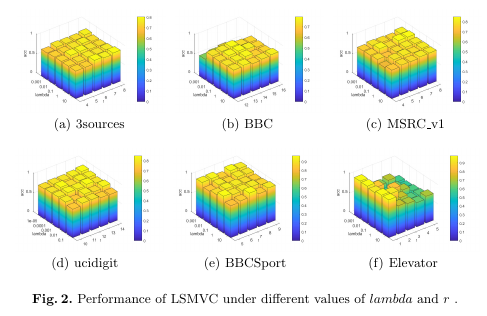
代码:
\begin{figure*}[t]
\centering
\subfigure[3\-sources]{
\label{faa}
\includegraphics[width=3.6cm,height=2.5cm]{3sources.eps}}
\subfigure[BBC]{
\label{fbb}
\includegraphics[width=3.6cm,height=2.5cm]{bbc.eps}}
\subfigure[MSRC\_v1]{
\label{fcc}
\includegraphics[width=3.6cm,height=2.5cm]{msrcacc.eps}}
\subfigure[uci\-digit ]{
\label{fdd}
\includegraphics[width=3.6cm,height=2.5cm]{uci.eps}}
\subfigure[BBCSport]{
\label{fee}
\includegraphics[width=3.6cm,height=2.5cm]{BBCSport.eps}}
\subfigure[Elevator]{
\label{fff}
\includegraphics[width=3.6cm,height=2.5cm]{elevator.eps}}
\caption{Performance of LSMVC under different values of $lambda$ and $r$ .
}
\label{f4}
\end{figure*}
\subsection{Results on public datasets}其他推荐网站
数据格式网站:将excel数据转换成latex样式
图片转换网站:将上传的png或jpeg文件转换成eps格式
 https://blog.csdn.net/u010158659/article/details/79141682?ops_request_misc=%257B%2522request%255Fid%2522%253A%2522163289429216780274183619%2522%252C%2522scm%2522%253A%252220140713.130102334.pc%255Fall.%2522%257D&request_id=163289429216780274183619&biz_id=0&utm_medium=distribute.pc_search_result.none-task-blog-2~all~first_rank_ecpm_v1~rank_v31_ecpm-1-79141682.pc_search_ecpm_flag&utm_term=latex+%E8%A1%A8%E6%A0%BC+%E5%86%85%E5%AE%B9%E7%8E%AF%E7%BB%95&spm=1018.2226.3001.4187
https://blog.csdn.net/u010158659/article/details/79141682?ops_request_misc=%257B%2522request%255Fid%2522%253A%2522163289429216780274183619%2522%252C%2522scm%2522%253A%252220140713.130102334.pc%255Fall.%2522%257D&request_id=163289429216780274183619&biz_id=0&utm_medium=distribute.pc_search_result.none-task-blog-2~all~first_rank_ecpm_v1~rank_v31_ecpm-1-79141682.pc_search_ecpm_flag&utm_term=latex+%E8%A1%A8%E6%A0%BC+%E5%86%85%E5%AE%B9%E7%8E%AF%E7%BB%95&spm=1018.2226.3001.4187