【echarts】横向柱状图(条形图)渐变色,手把手教学
通常的柱状图
渐变色非的简单
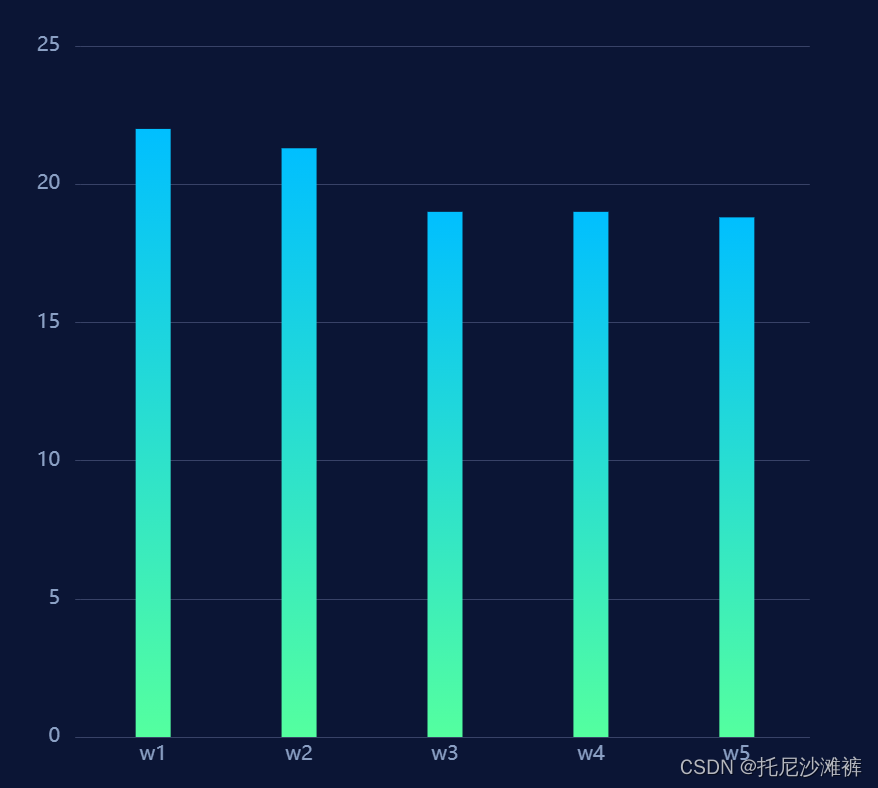
series: [
{
type: 'bar',
data: this.rank.num,
barWidth: '10%',
itemStyle: {
color: {
type: 'linear',
x: 0,
y: 0,
x2: 0,
y2: 1,
colorStops: [{
offset: 0, color: '##00BFFF' // 0% 处的颜色
}, {
offset: 1, color: '#54FF9F' // 100% 处的颜色
}],
global: false // 缺省为 false
}
}
}
]
横向的图表却不能照搬
因为渐变还是自下而上的就像这样:
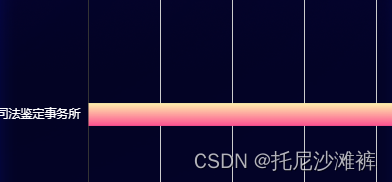
在横向的图表中我们希望渐变是从左到右的
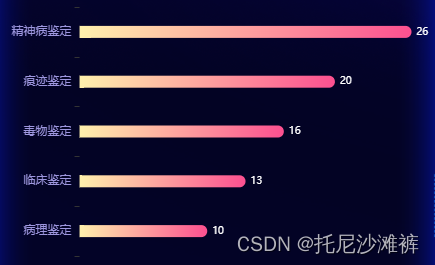
这种效果只需要改一下color的配置
```javascript
series: [
{
type: 'bar',
barWidth: 12,
data: this.justice.num,
itemStyle: {
barBorderRadius: [0, 20, 20, 0],
color: new this.$echarts.graphic.LinearGradient(0, 0, 1, 0, [ // color在这里
{
offset: 0,
color: '#FFF1AD'
},
{
offset: 1,
color: '#FC5090'
}
])
},
label: {
normal: {
show: true,
lineHeight: 10,
formatter: '{c}',
position: 'right',
textStyle: {
color: '#fff',
fontSize: 10
}
}
}
}
]