github连接超时、提交(push)代码失败解决方案
1. 设置Git的user name和email(默认已安装Git)
git config --global user.name "yourname"
git config --global user.email "youremail"
2. 生成SSH密钥
查看是否已经有了ssh密钥:cd ~/.ssh
如果没有密钥则不会有此文件夹,有则备份删除
生成密钥:
ssh-keygen -t rsa -C “458079442@qq.com”
按3个回车,密码为空。
Your identification has been saved in /home/tekkub/.ssh/id_rsa.
Your public key has been saved in /home/tekkub/.ssh/id_rsa.pub.
The key fingerprint is:
………………
最后得到了两个文件:id_rsa和id_rsa.pub
添加密钥到ssh:ssh-add 文件名,需要之前输入密码.
3. 登陆github系统
点击右上角的 Account Settings—>SSH Public keys —> add another public keys
把你本地生成的密钥复制到里面(key文本框中), 点击 add key 就ok了
注意:在github上添加ssh密钥,这要添加的是“id_rsa.pub”里面的公钥。
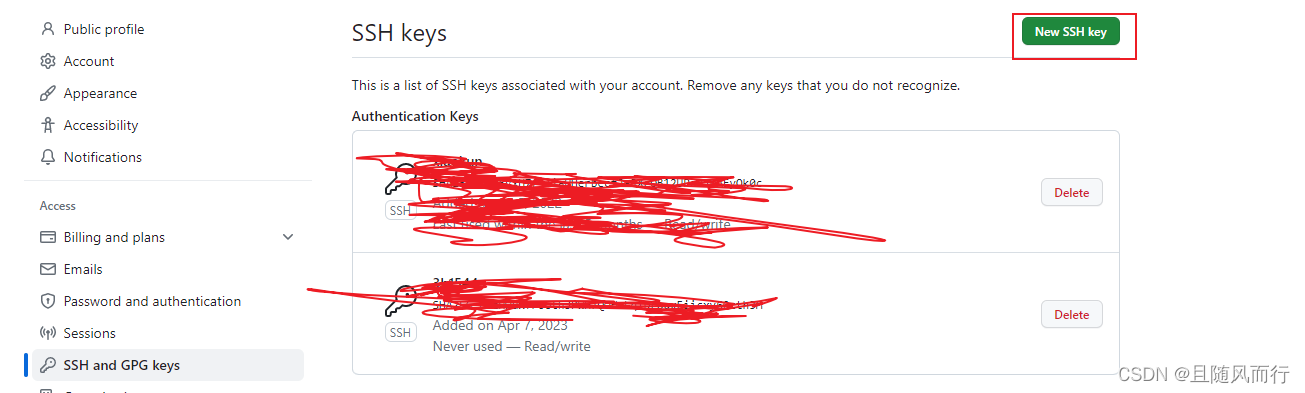
4. 接着打开git ,测试连接是否成功
$ ssh -T git@github.com
如果提示:Hi defnngj You’ve successfully authenticated, but GitHub does not provide shell access. 说明你连接成功了
打开https://github.com/,在设置中添加密钥
测试:ssh git@github.com
The authenticity of host ‘github.com (207.97.227.239)’ can’t be established.
RSA key fingerprint is 16:27:ac:a5:76:28:2d:36:63:1b:56:4d:eb:df:a6:48.
Are you sure you want to continue connecting (yes/no)? yes
Warning: Permanently added ‘github.com,207.97.227.239′ (RSA) to the list of known hosts.
ERROR: Hi tekkub! You’ve successfully authenticated, but GitHub does not provide shell access
Connection to github.com closed.
测试成功就可以push code了.